UtechSmart Mars Testing
Testing any mouse or keyboard is purely a subjective affair as one cannot display results of the procedure here. However what we can do is describe how the mouse feels, travels over a myriad of surfaces and general operation, together with its driver software.
 |
 |
 |
 |
The above shows the colours that the mouse can display, the green is well rendered as is the pink and the red-however the blue (possibly due to the wavelength of light) seems a little dim. However we are getting ahead of ourselves here let us examine the software so we can have a look on what changes the mice LED hue.
 |
 |
 |
So the three main tabs of the mouse driver are are the Button assignment/Macro section and this also displays DPI changing function. Note: as default the highest sensitivity is set to ‘pink’ however one can easily alter that in the main panel. The second screen covers the brightness/intensity of the colour chosen also the option of setting a pulsating hue. Finally the last tab is for setting the scroll wheel speed and the polling rate of the mouse itself.
The driver interface itself is presented in a intuitive manner and all its features are easily displayed. The learning curve of the interface is instant (well perhaps PC WORLD employees may take a few hours to solve it) and the language is opposite to that of the instruction manual as it is in fluent English-even though it is set to American-English (an Oxymoron we know) rather than true/British English. Whilst the latter pleases the Americans it does leave people whom can speak ‘civilised’ English out in the cold with its incorrect spelling of small words such as ‘colour’ being interposed with an ill-educated ‘color’ variant.
 |
 |
 |
 |
Whilst we described on how the colours can be changed by a combination of pressing the DPI button on the mouse and adjusting the settings on the menu interface we did touch on how the blue colour was a little dim. Upon investigating this we discovered that the overall lighting of the mouse is not even and that the hue of the LED’s does not reach to the ends of the product.
 |
 |
 |
So when looking closer at the product we can see the cause of the uneven lighting which extends to the tips of the mouse and also the ‘S’ logo at the palm section of the mouse. Whilst this is nor worrying anyway as the hand covers these sections when in use anyway it is a little distracting as the mouse LED’s are still operational even when the computer (if the power cord is left plugged in) is powered off.
We tested the Utechsmart Mars under many differing usages and the product did well each time, weather it was by general Windows usage or , Skyrim and even 3-D Studio Max was handled well. The overall shape is very comfortable and works well even without a mouse (yes we did try a number of surfaces) mat.
Overall we are pleased with Mars Mouse and at an Amazon Price of just £17.99 one cannot go wrong.
Let us move on to the conclusion of the review.





 Posted in
Posted in 

