 We previously reviewed the Thermaltake Water 2.0 Performer and Pro, so this go around we have before us the Water 2.0 Extreme. With a beefed up radiator and the promise of substantially better cooling than it’s little brothers, we’ll get this bad boy installed and give it a test! First however is a snippet about Thermaltake.
We previously reviewed the Thermaltake Water 2.0 Performer and Pro, so this go around we have before us the Water 2.0 Extreme. With a beefed up radiator and the promise of substantially better cooling than it’s little brothers, we’ll get this bad boy installed and give it a test! First however is a snippet about Thermaltake.
About Thermaltake
“Since the beginning of Thermaltake in 1999, it has been at the forefront of creating new and exciting products at a time where most computer users were provided little to no choices for components that may seem irrelevant, but in reality crucial to the performance of a PC.
Thermaltake Server Series solutions, with years of thermal experience and industry leadership, sets its goal on reforming total thermal management in server segment by formulating the perfect mixture of versatility, efficiency and thermal management with each respective server product category: Rackmount Chassis, Server Fixed & Redundant Power Supply and Server CPU Cooling Management Solutions.
With its comprehensive line of products available, it enables Thermaltake’s core customers to enjoy a one-stop-shop experience, reduce product design-in evaluation period and most important of all, flawless integration process. Each of Thermaltake’s strengths enables its customer to focus on their core business while taking advantage of the skills and efficiency of a single thermal management solution partner.“
Here are the features of the Water 2.0 Extreme as provided by Thermaltake USA.
Below are the specifications, again as provided by Thermaltake.
|
Water Block |
Material |
Copper
|
|
Pump |
Motor speed |
2800±150 RPM |
|
Rated Voltage |
12V |
|
|
Rated Currentt |
220mA |
|
|
Fan |
Dimension |
120 x 120 x 25mm |
|
Speed |
1200~2000RPM |
|
|
Noise Level |
27.36dBA(Max) |
|
|
Rated Voltage |
12V |
|
|
Rated Current |
0.5A |
|
|
Max. Air Flow |
81.32CFM |
|
|
Connector |
4 Pin |
|
|
Radiator |
Dimension |
270 x120 x 38.3mm |
|
Material |
Aluminum |
|
| Cooling Surface Area | 4755 cm2 | |
|
Tube |
Length |
326mm |
|
Material |
Rubber |
|
|
Weight |
1,150g |
|
As is the case with most Thermaltake products the box is made up of a black and red theme. The front has a nice picture of the Water 2.0 Extreme with an image of water splashing around it. The box sides list the specifications and a brief multilingual blub about the features. The back of the box goes into a much more detailed description of the features.
 |
 |
 |
 |
 |
|
With the inner carton slid out from the outer box, we get our first look at the Thermaltake Water 2.0 Extreme!
 |
 |
Sitting on top of the inner carton is the users manual and fan control software CD. The two included 120 mm fans are the typical Thermaltake PLA12025S12HH-LV variety that are used on many Thermaltake products. The fans are rated for 1200 to 2000 RPM. The fans push a maximum of 81.32 CFM (per fan) at a 27.36 dBA (max per fan). The hardware package includes all the needed items to install the block and radiator. The CPU mounting hardware supports all current AMD and Intel platforms.
 |
 |
 |
|
As for the software, it gives you the ability to control fan speeds, and thus the noise associated with them. There are three presets to choose from; extreme, silent, or custom. The Extreme setting will run the fans at the full 2000 RPM, while the silent setting will drop the fan speed to 1200 RPM. The custom setting allows you to select the desire temperature and the fan speed will automatically go up or down in an attempt to keep the CPU at the desired temperature. You can also change the way information is displayed to a graph style if preferred.
 |
|
 |
|
 |
 |
 |
|
The radiator features an aluminum fin design that is 38mm thick, and the interior of the radiator is aluminum as well. The radiator is threaded on both sides to allow for easy installation of a push/pull fan setup if one desires to do so.. Both hoses are permanently attached to the radiator using a plastic fitting. The hoses are just short of 13 inches long with an outside diameter of just over 5/8 inch, leading me to believe the inside diameter is probably 1/4 inch. Both hoses will swivel side to side which greatly aids the ease of installation. The water block itself comes protected with a hard plastic cover, and once that is removed you can see the factory applied TIM and the nicely done polish job on the copper plated water block.
The fan and pump wiring has been changed since I reviewed the Performer and Pro versions of the Water 2.0. Instead of the “Y” cable method of bringing the two fans together, the “Y” cable is now powered from the pump. So, basically you bring the fan power cables down to the pump area where you will find two adapters built into the pump to connect the fan cables to. This method is great for cable management because you can wire tie the fan power cables to one of the hoses as you make your way down to the pump area with them. Once the fans are hooked to the pump’s “Y” cable, you simply plug the pump’s power cable to the CPU header on the motherboard. The last wire coming from the pump is actually a USB cable which you need to plug into one of the motherboards onboard USB headers. The USB cable is needed in order for the fan control software to communicate with the pump and fans.
 |
 |
 |
 |
 |
 |
 |
 |
As far as installing the CPU block portion goes, the procedure is identical to the Performer and Pro versions. It doesn’t make much sense to regurgitate the instructions here, so I invite you two look at two different places for the instructions. The first being the previous review of the Pro and performer water 2.0 (page 3 located here), and secondly the Thermaltake Global Site has a great set of instructions posted as well. Keep in mind that you will need a case that has two 120 mm fan mounts on the top of your case, you’ll need this in order to properly mount the radiator and fans. I suppose the radiator could be mounted in the front or bottom of a case if the required 2×120 mm fan openings are present in these locations, but the preferred method is under the top deck. It might be a stretch for the 13 inch tubes to work from any other location as well.
Test Bed
EVGA P67 FTW Motherboard
G.SKill 2X4 Gb DDR3 1866Mhz Memory
Kingston 3K SSD 240 Gb Hard Drive
Intel i7 2600K Processor
I tested Thermaltake water 2.0 Extreme at idle and load, using the stock speed and voltage. Then I overclocked the CPU to 4.5 Ghz @ 1.3v, and then retrieved the idle and load temperatures. For comparison with an air cooling solution, I chose the EVGA Superclock cooler. I thought the EVGA Superclock would be a good comparison because it typically ranks right up there with the best air coolers on the market, and as such, should give you a good idea how the water 2.0 Extreme fares against a high end air cooling solution.
All testing was done in a room at 72° F, and I chose Arctic Silver Ceramique as the thermal interface material. LinX stress test was run for 10 passes and the highest temperature of all cores was recorded. I let the system sit idle for 30 minutes and again recorded the highest temperature reading from all cores.
First the stock CPU speed results.
As expected there is not much difference between all of the coolers tested when at stock speeds and voltages while idle. The water 2.0 Extreme bested the field when under load as expected. It’s no big surprise when comparing the Water 2.0 units against each other that the bigger the radiator gets, the better the cooling is.
Next we raised the CPU voltage to 1.3v in BIOS and turned off vDroop, which resulted in 1.325v when under load. We set the CPU speed to 4.5 Ghz and ran the tests again with the fans at 100% (2000 RPM). If you are wondering about the noise when the fans are running at their maximum level, they are noticeable but not annoyingly so. Below are the cooling results while overclocked..
Still not much difference between all the coolers at idle, but the gap widens when under load. There was a 9° C difference between the EVGA air cooler and the Water 2.0 Extreme. To be totally honest, every one of the coolers in this cart did admirably, but I am impressed with the 61°C temperature the Water 2.0 Extreme was able to achieve. As with the stock testing, as cooling demands increase, the bigger of the three radiators begins to show its advantage.
At the time of this review the Water 2.0 Extreme can be purchased online for under $130.00 USD which makes it slightly higher in price than the Corsair H100 competition. In all reality though, they are priced about the same if you take advantage of available rebates and do some shopping around.
Using an all-in-onc LCS has some great advantage as far as cable management and keeping the inside of a case looking clean and orderly. I really like the way the fan power is able to come from the pump area now, no need to have two fans plugged into a motherboard’s headers with this setup. As mentioned before, you will need to make sure you have two 120 mm fan openings at the top of your case in order for the radiator to fit there, this could limit some people from using this piece of hardware unless a suitable case is purchased.
To top it all off is the fan control software that accompanies the Water 2.0 Extreme. The software works real well and gives the user total control of the pump and fans via preset options, or by choosing your own using the software’s custom option.
The Water 2.0 Extreme actually exceeded my initial expectations, especially when the system was overclocked. About the only complaint I have is the price being a little higher than the Corsair counterpart, but without testing the Corsair unit I would expect it has some stiff competition with the Water 2.0 Extreme.
Based on performance, improvements made since the release of its predecessors, and the value it provides; the Thermaltake Water 2.0 should definitely be on your short list if you are looking to buy an all-in-one LCS. 9/10 is the rating this time around for the Thermaltake Water 2.0 Extreme, excellent product!
 Dino DeCesari (Lvcoyote)
Dino DeCesari (Lvcoyote)








 Posted in
Posted in 

