« Previous Page | 1 2 3 4 5 6 - View All | Next Page »
| Voodoo – Color shift Fan with 6 color changing pattern for optimal gaming experience. | |
| Vivid – Three color shifting fans creates most eye catching appearance. | |
| Vary – Adjustable fan speed control for performance mode or silent mode. | |
| Ventilation – Excellent thermal performance with optimized air flow. | |
| Vast – Support up to 11X5.25” drive bay or 5X5.25” and 6X3.5” with 2 iCage. |
Since the beginning of Thermaltake in 1999, it has been at the forefront of creating new and exciting products at a time where most computer users were provided little to no choices for components. This may seem irrelevant, but in reality crucial to the performance of a PC.
Thermaltake Server Series solutions, with years of thermal experience and industry leadership, sets its goal on reforming total thermal management in server segment by formulating the perfect mixture of versatility, efficiency and thermal management with each respective server product category: Rackmount Chassis, Server Fixed & Redundant Power Supply and Server CPU Cooling Management Solutions.
With its comprehensive line of products, Thermaltake’s core customers can enjoy a one-stop-shop experience, reduce product design-in evaluation period and most important of all, flawless integration process. Each of Thermaltake’s strengths enables its customer to focus on their core business while taking advantage of the skills and efficiency of a single thermal management solution partner.
| Case Type | Full Tower |
|---|---|
| Material | SECC |
| Front Bezel Material | Plastic |
| Color | Black |
| Side Panel | solid w/23cm side fan |
Motherboard Support
| Mini ATX | |
|---|---|
| Full ATX | |
| Extended ATX | |
| Motherboard Tray | No |
| 5.25″ Drive Bay | 5 |
| Int. 3.5″ Drive Bay | 6 With Additional 1 x 2.5″ HDD / SSD bay |
| Expansion Slots | 7 |
| Front I/O Ports | USB 2.0 x 4, HD Audio ports, eSATA x 1 |
Cooling System
| Front (intake) : |
|---|
| 120 x 120 x 25 mm Colorshift fan (900/1200rpm,17dBA, 35.01/46.67 CFM) |
| 120 x 120 x 25 mm Turbo fan (1400rpm,17dBA, 46.67 CFM) |
| Rear (exhaust) : |
|---|
| 120 x 120 x 25 mm Turbo fan (1400rpm, 17dBA, 50.0 CFM) |
| Top (exhaust) : |
|---|
| 200 x 200 x 20 mm silent Colorshift fan (600/800rpm, 14dBA, 49.735/65.3 CFM) |
| 200 x 200 x 20 mm x 1(optional) |
| VGA (exhaust) : optional |
|---|
| 50 x 50 mm fan x 2 |
| Side (intake) : |
|---|
| Plug & Play 230 x 230 x 20 mm Colorshift fan (600/800rpm, 14dBA, 57.0/76 CFM) |
| Liquid Cooling Capable | Yes – Supports 1/2” , 3/8” , 1/4” water tube |
|---|---|
| Liquid Cooling Embedded | No |
| Power Supply Supported | Standard ATX PSII(optional) |
| Power Supply Included | No |
| Dimension (H*W*D) | 532 (H) x 220(W) x 537(L) mm |
| 20.9(H) x 8.7(W) x 21.1(L) in | |
| Net Weight | 14.13 kg |
| 31.15 lb |
As is the norm with Thermaltake the front of the box depicts a nice shot of the case all lit up. The back shows an air flow diagram along with specs and an example of the different colour modes available for the fans.
 |
 |
Moving along lets take a look at the case itself.
The front comprises of 5 DVD drive bays and 6 HDD bays, both of which are removable. The HDD bays both come with 120mm fans attached to help keep the drives cool, one being a Colorshift fan and the other being a Turbo fan. The removable front panel also comes complete with dust covers to help cut down on the amount of dust entering the case.
The side panel contains a plug and play 230mm Colorshift fan with an inovative connection point that allows the complete removal of the panel without having to unplug the fan cable.
 |
 |
The top panel consists of a single 200mm Colorshift fan with room for an additional one if the user wishes to do so.
This is also where the controls for the fans and peripheral connections are located along with the ubiquetous power and reset switches.
 |
 |
Moving onto the rear of the case we have the I/O shield, another 120mm exhaust fan, 7 PCI expansion slots with vented cover plates for any not in use, an additional 2 positions for 50mm exhaust fans and the bottom mounting PSU bracket. Additionally there are 2 punch out holes for watercooling along with a mouse/keyboard cable clip.
The bottom of the case includes 4 plastic, screw in feet and ventilation for the bottom mounted PSU
Lets take a look inside the Element V, immediately noticable is the fact the interior is bare steel, unlike the Armour A90 which was reviewed by us just over a month ago. Although this is not a major issue it would have been nice to have seen a black interior.
The motherboard tray does however come with a hole around the CPU mount, making the changing of the CPU cooler that much easier and also 4 holes around the edge to facilitate cable management.
There is a mass of cables for all the top panel connections, however this is hidden rather nicely behind the front bays with only 4 cables actually making their way into the visable area of the case itself, a nice touch.
The mounting holes on the motherboard tray are all very well identified and the tray itself has a list of which holes are to be used for differing sizes of board, again a nice touch for someone who is not too sure.
Also included is the usual box of screws, standoffs etc that will be needed to install all your hardware.
While ThermalTake seem to have tried to make a better job of removing sharp edges from the steel construction sadly there are still a lot of sharp and rough edges inside, so care will be needed if you wish to keep all your fingers intact. Perhaps this is one area ThermalTake can look to improve upon in the future.
 |
 |
Continuing our look at the internals of the Element V we will focus on the included fans. The case comes with 3 x 120mm fans(1 on each removable HDD caddy and a single exhaust fan), 1 x 200mm top panel fan and a 230mm side panel fan. Given the amount of fans the Element V ships with cooling and air flow should be more than enough for even a high demand system. The drivebay front cover also comes fitted with filters to help cut down on the amount of dust entering the case.
 |
 |
 |
 |
Our last look around the internals of the Element V revolves around the drive bays and the mounting mechanism in use. As can be seen in the following pictures it is a completely tool free design, making installation and removal of the various drives quick and painless. For those that also like the security of screwing drives in place this case also has a screw hole in each bay if you so wish to use it.
 |
 |
The VL20001W2Z Element V series case from ThermalTake retails for around £118 in the UK. Given the price, the fact it is made from Steel and not Aluminium and also the fact you can pick up potentially better cases for around the same pricemark is, in this reviewers eyes, a bit of a letdown. That said however ThermalTake have certainly produced a very capable case. Despite some sharp edges the case is generally of good construction, the layout is user friendly, if a little basic. The now pretty much standard tool free design is another plus point and with the amount of pre-installed fans this case should certainly help keep all your components cool. Lookswise the Elememnt V may not appeal to everyone, but then again we all have different tastes when it comes to what we want to wrap our precious PC hardware in.
If you are in the market for a new case and can ignore the fact this case is made from Steel and the possibly slightly high price point then the ThermalTake VL20001W2Z Element V could well be the case for you.
Pros
——
* Good stock cooling
* Decent looks
* Strong construction
* Removable HDD caddies
* Additional fan mounting points
* External E-SATA conection
Cons
——
* Plastic feet
* Limited cable management
* Made from Steel, heavy
* Price, some may think its too expensive
Given the slightly high price coupled with the fact the case is made from Steel the VL20001W2Z Element V gets an 8/10 and an OCT Silver award
Questions, Comments or Concerns? Share them with us on the forums! – http://overclockerstech.com/forums/showthread.php?t=2282