«Previous Page 1 2 3 4 5 -View All- Next Page»

Thermaltake keeps on cranking out new and innovative products as of late and the new BlacX Duet hard drive docking station continues this new product onslaught. Since it’s beginning in 1999 Thermaltake has rapidly become one of the industry leaders in cooling products, cases, power supplies, and a host of other computer accessories. Headquartered in Taiwan, Thermaltake also has global offices located in the USA, Mexico, Australia, Netherlands, China, Germany, Russia, and Japan. As you can see they have quite a presence all around the globe!
Thermaltake is seeking to expand on the original BlacX hard drive docking station by offering a unit that is capable of utilizing two hard drives simultaneously via the USB 2.0 option or through the eSATA connection (Motherboard Dependent). If your like us and frequently move hard drives around from one system to another, or need to have the option of easily moving files from one computer to the next, then a product like this becomes very appealing. The ability to transfer files between two drives attached to the BlacX Duet is another feature that can come in very handy.
Read on as we put the BlacX Duet though the paces and see if it performs as advertised.
We’ll start this review with a pictorial tour of the Thermaltake BlacX Duet. The front and back of the box are done in Thermaltake’s customary black theme. On the front is a picture of the unit with two hard drives inserted (Hard Drives Not Included). The back of the box has all the features and specifications printed on it as well as connectivity information.
 |
 |
After removing the BlacX Duet from the box we had a look at the product itself. The front of the unit has the BlacX logo and the power switch which turns power on to both ports at the same time. When the power is turned on two blue led’s illuminate to confirm power to both drive sockets has been initiated. One added feature that might have been nice would be the ability to turn the power on or off to each drive independently. Looking at the right side of the BlacX Duet your can see two buttons labeled HDD1 and HDD2, these are used for ejecting the hard drives for easy removal. The back of the unit is where you will find the connection ports for USB, eSATA, and the power adapter. There are no functions applied to the left side of the unit.
 |
 |
 |
 |
Taking a look at the bottom side of the BlacX duet we find four rubber feet that do a nice job of keeping the unit in place while working with it. Also a label is attached which has the serial number, part number, and product name printed on it. While viewing the top side of the product you will notice the capability of attaching both 2.5″ and 3.5″ SATA hard drives. When inserting the larger of the two the flap folds down clearing the way for the 3.5″ SATA drive. Looking down the barrel of the hard drive ports you can see the data and power connections. Also worth noting is an information card included in the box which informs users that using two drives simultaneously through eSATA connectivity may not be possible. In order to use this function the eSATA port on your motherboard must be able to support port multiplying.
 |
 |
 |
The Thermaltake BlacX Duet feels very sturdy and well built. The casing is solid and all the mechanical features such as the eject buttons and the 3.5″ hard drive flaps are well made. All the connections on the back of the unit are secure and fit nicely.
Lets go over the features and product specifications at this point, first the features list.
FEATURES
- Read & Write 2 Hard Drives simultaneously
- Supports All 2.5 & 3.5 SATA Hard Drives up to 2TB (per slot)
- Hot-Swap Capability for Rapid Multi HDDs Access & Exchange
* When utilizing eSATA interface, Port Multiplier feature is required on the host system’s eSATA
controller for two hard disk drives to be seen at the same time. All USB supports Port Multiplier function. - Supports eSATA Transfer Speed up to 3.0 Gbps
- Supports USB 2.0 Transfer Speed up to 480 Mbps
- Windows & Mac OS Compatible
- Rapid Data Access & Exchange w/ Single eSATA or USB Cable Connection
- Open docking station design maximizes heat dissipation
- RoHS Compliance
- SSG (Solid State Grip) Technology: Anti-Slippery Grasp Base
- Windows 7 Ready
And the specifications…..
SPECIFICATIONS
- Enclosure Interface: USB 2.0 and eSATA
- Transfer Rate: eSATA: up to 3Gbps, USB 2.0: up to 480Mbps
- HDD Compatible: SATA I and SATA II
- HDD Capacity: All 2.5 or 3.5 SATA HDD up to 2TB (per slot)
- OS Compatible: Windows 7 / Vista / XP / 2003 / 2000/Mac 10.3 and later
- Material: ABS Plastic
- Power: Input: 100-240V / 50-60Hz ; Output: 12V / 2A
- Dimension: 140 (W) 120.82 (D) x 69.49 (H) mm – 5.51 (W) x 4.76 (D) x 2.74 (H) in
- Accessory: eSATA Cable, USB 2.0 Cable, Power Adapter
- Fan: N/A
- Weight: 3 LBS
- Special Features: Copy & Transfer data between Hard Drives & Computers, Hot-Swap Capability for Rapid Multi HDDs Access & Exchange, Compact Docking Station Design maximizes Heat Dissipation & Exhaust, Supports eSATA Transfer Speed up to 3Gbps
Some of the highlights from the above include Windows 7 and MAC OS compatibility, hot swap capability, support for SATA drives up to 2 TB capacity, and an open air design allowing for excellent cooling. Nice specs and features, so lets read on and see how it performs shall we?
As we ventured into the testing portion of this review we found ourselves without a motherboard that supports port multiplying on the eSATA port. We tried three different motherboards, two with H55 chipsets and one X58 system with the JMB362 controller for the eSATA port. We felt this was worth mentioning as obviously eSATA port multiplying must not be a standard feature on most motherboards on the market. If your looking at purchasing the BlacX Duet for the ability to use two drives simultaneously through a eSATA port, take the time to research your motherboard’s specifications to make sure it has the needed port multiplying feature needed to do so. This is not a knock against the BlacX Duet, in fact it could be said that this unit is a bit ahead of its time. I’m sure this port multiplying feature will become more mainstream in the future, and this unit will be ready when it does.
The first test we ran was through the USB 2.0 interface. First we transferred a 1.03 Gb file between the two drives installed in the BlacX Duet. Then we took that same 1.03 Gb file and transferred it from one of the system drives to one of the drives attached to the docking station. Here are the results of that test.
 After the above test we ran HD Tach 8mb and 32mb benchmark, and here are the results of that test.
After the above test we ran HD Tach 8mb and 32mb benchmark, and here are the results of that test.
 |
 |
USB results are in line with just about any other USB device, by that I mean USB is, well…..USB. The performance level of USB 2.0 is getting a little long in the tooth as far as a viable large data transfer interface goes. Luckily the BlacX Duet has a eSATA option, so lets see how that performs!
As mentioned above, we were unable to run two drives simultaneously so we decided to transfer that same 1.03 Gb file from the system drive to the BlacX attached hard drive, and then vice-versa. Below are those results.
Well now, the speed of the eSATA connection really shows up here! We went from around 70 seconds to 15 seconds transfer speed. We continued on with another run of HD Tach 8mb and 32mb. Lastly, here are those results.
 |
 |
Looking at those results, it can be concluded that using the eSATA port performs just about as good as a drive attached internally to your computer. We knew going in that using the BlacX Duet through the eSATA port should be very fast, and the results did not disappoint.
The advantages of the Thermaltake BlacX Duet are many. The unit is ready to use in mere seconds compared to using a typical hard drive enclosure that requires a tedious installation process. The unit works as advertised with no issues at all, no hanging during large file transfers, and all hard drives are instantly recognized by the system in both eSATA and USB configurations. Normally at this point we would give a list of Pros and Cons, but other than perhaps adding the function to individually power on and off each drive separately (and that’s just nitpicking) there really aren’t any cons.
If your looking for a very portable, easy to use hard drive docking station that just works, the Thermaltake BlacX Duet has to be at the top of your list. We have no problem fully recommending this product, and giving it a 9.5/10 score and the accompanying Overclockers Tech Gold Award!