«Previous Page 1 2 3 4 5 -View All- Next Page»
As we ventured into the testing portion of this review we found ourselves without a motherboard that supports port multiplying on the eSATA port. We tried three different motherboards, two with H55 chipsets and one X58 system with the JMB362 controller for the eSATA port. We felt this was worth mentioning as obviously eSATA port multiplying must not be a standard feature on most motherboards on the market. If your looking at purchasing the BlacX Duet for the ability to use two drives simultaneously through a eSATA port, take the time to research your motherboard’s specifications to make sure it has the needed port multiplying feature needed to do so. This is not a knock against the BlacX Duet, in fact it could be said that this unit is a bit ahead of its time. I’m sure this port multiplying feature will become more mainstream in the future, and this unit will be ready when it does.
The first test we ran was through the USB 2.0 interface. First we transferred a 1.03 Gb file between the two drives installed in the BlacX Duet. Then we took that same 1.03 Gb file and transferred it from one of the system drives to one of the drives attached to the docking station. Here are the results of that test.
 After the above test we ran HD Tach 8mb and 32mb benchmark, and here are the results of that test.
After the above test we ran HD Tach 8mb and 32mb benchmark, and here are the results of that test.
 |
 |
USB results are in line with just about any other USB device, by that I mean USB is, well…..USB. The performance level of USB 2.0 is getting a little long in the tooth as far as a viable large data transfer interface goes. Luckily the BlacX Duet has a eSATA option, so lets see how that performs!
As mentioned above, we were unable to run two drives simultaneously so we decided to transfer that same 1.03 Gb file from the system drive to the BlacX attached hard drive, and then vice-versa. Below are those results.
Well now, the speed of the eSATA connection really shows up here! We went from around 70 seconds to 15 seconds transfer speed. We continued on with another run of HD Tach 8mb and 32mb. Lastly, here are those results.
 |
 |
Looking at those results, it can be concluded that using the eSATA port performs just about as good as a drive attached internally to your computer. We knew going in that using the BlacX Duet through the eSATA port should be very fast, and the results did not disappoint.