« Previous Page | 1 2 3 4 5 - View All | Next Page »
Swiftech really needs no introduction. In business since 1994, they have propelled themselves into one of the premier PC cooling component manufacturers in the world and maintained that status for quite a while. Their MCR series of radiators are legendary for their number one cost-to-performance standing. They’re not the best on the market, but they cannot be beat for the price. Their MCP pumps (which are rebranded Liang) are the de facto standard in water cooling the world over. Today we are looking at their Apogee XT CPU water block.
The Apogee XT is Swiftech’s newest addition to their CPU water block family. Prior to the release of the HeatKiller 3.0, their Apogee GTZ was the top of the heap. The HK 3.0 LT and CU changed all of that, usurping Swiftech’s claim to the throne. Well, Swiftech is back and is taking no prisoners this time.
Packaging and a Closer Look
The XT comes nicely packaged in a nondescript black box with the Apogee XT label and a description of its contents. Cracking it open shows the manual and well packaged block, brackets and accessories. The block comes with two chrome barbs, two plastic herbie-style clamps, a small tube of Arctic Silver: Ceramique thermal interface material, brackets for both LGA1366 and LGA1156 CPU sockets and the instructions.
 |
 |
 |
 |
The block itself is just plain beautiful. With gunmetal grey and silver highlights, it could hardly look any better. The only block that compares, at least in this reviewer’s humble opinion is the HeatKiller 3.0 copper. There are very nice looking nickel offerings of some blocks, but those aren’t stock from the manufacturer.
 |
 |
The base is very smooth and polished. You can discern milling marks but only at the right angle. As you can see in the photos, the finish of the base is just as good looking as the top of the block.
 |
 |
Inside the Block
When these blocks were first released, some (at Xtreme Systems; see this thread) complained that the tiny little pins in the block were bent. Indeed, there is photographic evidence of it. Gabe, CEO of Swiftech, assured the public that bent pins were inevitable due to the difficulty in manufacturing such a fine latticework. He further stated that none of the blocks that made it past quality control had bent pins that would affect their cooling ability.
The reason the pins are so fine is to maximize the amount of surface area for water-to-metal contact. According to Gabe, they are the smallest in the industry. So let’s have a look inside, shall we? (Warning – so you can zoom and see just how small these pins are, the image to the left is linked to the full resolution photo, so it’s about 1.3M.)
 |
 |
It looks like this is a great sample. There were very few (meaning one or two) pins even out of place. Barely anything noticeable, much less that would affect performance.
Fittings
There is one small issue with fittings and this block. Some have complained in the thread at XS (linked above) that their fittings won’t screw all the way down into their block. Indeed, we ran into this same problem. We tried two different barbs, D-Tek high flow 1/2″ barbs and some copper plated barbs of unknown make (they were a gift). Neither would screw all the way down into the block by hand and we didn’t wish to try any force that could potentially strip the threads.
 |
 |
Both sets of barbs screwed into other parts in this same loop without issue. To their credit, Swiftech has excellent customer service. As a testament to that, Gabe ordered several fittings to try and investigate the issue. I’m happy to report he has advised a little elbow grease is all that is needed in almost all cases. Please see his post putting the matter to rest once and for all.
On the plus side, the Swiftech-supplied fittings worked just fine. That’s not much of a surprise though, considering the difference between their fitting and the other ones, which are not abnormally deep. Thankfully, their fitting is a quality, user friendly barb with a recessed o-ring.
 |
 |
Installation
Installation of this block is one of, if not the best in the business. You simply put the back plate behind the board (with or without peeling off the adhesive cover) and screw in the very easy to maneuver thumb screws. After getting them started, tighten them diagonally in an “X” pattern. Each screw has stops at the proper location for a perfect fit. No messing with trying to figure out if one corner is tighter than the others or too loose. Just screw them in until they stop and you’re done.
The only drawback, which would affect a rather small percentage of users, is using this mount on lapped CPUs. With the precise nature of the stops, taking even that miniscule amount of depth off the CPU could negatively affect the block’s cooling ability. Reportedly, this isn’t as drastic of a problem as with the older GTZ, but it is one thing to consider. In any case, if you’re smart enough to water cool your computer, we’re sure you can figure out how to make the mounting a bit tighter to make this really a non-issue.
Here are a couple photos of it installed. …and no, they don’t glow in the dark normally. ![]()
 |
 |
Test System
The system used to test this block consists of the following:
- Intel i7 860
- EVGA P55 FTW
- G.Skill Trident DDR3-2000
- EVGA 8800GTX
- Corsair 650TX
The case is a Cooler Master RC690 with a water loop in this order:
- XSPC Reservoir Top
- Swiftech MCP355 Pump
- Swiftech MCR320 Radiator
- Swiftech Apogee XT CPU Block
- Swiftech MCW60 GPU Block
The tubing is Primochill Pro LRT 7/16″ ID UV Green and the fans are Panaflo Ultra High Sped 120mm with 38mm shrouds (these were run at roughly 8v, not the full 12v ear-splitting speed).
The thermal interface material of choice for these tests was Arctic Cooling MX-2. Had the D-Tek been tested with Innovation Cooling ICD7, it would have been used (see this post for why it wasn’t). The lighting was a spur of the moment decision while the block was being installed. Hope it looks ok.
 |
 |
 |
 |
Methodology
The block formerly in this system was a D-Tek Fuzion v.2. It’s an older block, but with proper mounting still performed quite well on this furnace that is an i7. To have something to compare the XT to, results from that block will be used.
The comparison tests were run at this system’s 24/7 overclock of 3.8GHz & 1.305Vcore (loaded, per CPUz). Core temperatures were recorded by CoreTemp x64. Ambient temperatures were recorded with a common room thermometer and were constant throughout testing. Fan speeds were kept at their normal speed (i.e. they were not changed between system configurations) via a Sunbeam Rheobus Extreme fan controller
Testing and Results
For the first test, eight threads of Prime95 Small FFTs were run for half-an-hour. All temperatures are in degrees Celsius.
Fuzion v.2 Core Temperatures at 30min Mark
| Core0 | Core1 | Core2 | Core3 | Average |
| 67 | 67 | 64 | 65 | 65.75 |
Fuzion v.2 Highest Core Temperatures Over 30min
| Core0 | Core1 | Core2 | Core3 | Average |
| 68 | 68 | 65 | 66 | 66.75 |
Apogee XT Core Temperatures at 30min Mark
| Core0 | Core1 | Core2 | Core3 | Average |
| 64 | 65 | 62 | 64 | 63.75 |
Apogee XT Highest Core Temperatures Over 30min
| Core0 | Core1 | Core2 | Core3 | Average |
| 65 | 68 | 63 | 65 | 65.25 |
Improvement in Core Temperatures at 30min Mark
| Core0 | Core1 | Core2 | Core3 | Average |
| 3 | 2 | 2 | 1 | 2 |
Improvement in Highest Core Temperatures Over 30min
| Core0 | Core1 | Core2 | Core3 | Average |
| 3 | 0 | 2 | 1 | 1.5 |
| Fuzion v.2 | Apogee XT |
 |
 |
So, that was a surprise. Overall, not too impressed with the Prime runs. Let’s see what happens with some real-world crunching.
For the second test, the setup was identical but this time the load was applied using BIONIC crunching Rosetta. Coretemp logging was used to record temperatures over twelve hours. It’s December and the heat is on, so ambient temperatures can vary somewhat over such a long time period. That was as controlled as possible by keeping the thermostat on the same setting. Temperatures were recorded from 12:34am to 12:34pm both runs.
Fuzion v.2 Core Temperatures Averaged Over 12 Hours
| Core0 | Core1 | Core2 | Core3 | Average |
| 60.2 | 60.5 | 58.0 | 58.9 | 59.4 |
Fuzion v.2 Highest Core Temperatures
| Core0 | Core1 | Core2 | Core3 | Average |
| 67 | 67 | 65 | 66 | 66.25 |
Apogee XT Core Temperatures Averaged Over 12 Hours
| Core0 | Core1 | Core2 | Core3 | Average |
| 55.7 | 55.5 | 53.9 | 54.7 | 54.95 |
Apogee XT Highest Core Temperatures
| Core0 | Core1 | Core2 | Core3 | Average |
| 61 | 62 | 59 | 61 | 60.75 |
Improvement in Core Temperatures Averaged Over 12 Hours
| Core0 | Core1 | Core2 | Core3 | Average |
| 4.5 | 5.0 | 4.1 | 4.2 | 4.45 |
Improvement in Highest Core Temperatures Over 12 Hours
| Core0 | Core1 | Core2 | Core3 | Average |
| 6 | 5 | 6 | 5 | 5.5 |
Well then, that’s more like it! To gain roughly five degrees Celsius from just changing a water block is nothing to sneeze at. If the complete data sets interest you, here are the Excel spreadsheets for the Fuzion v.2 and the Apogee XT.
Obviously there is some discrepancy between the two tests. Had more Prime tests been run, perhaps it would have shown a greater difference. It’s regrettable that more tests weren’t run using that metric. Thankfully, the 12 hour test is a better measure of real world performance, so we’re more confident in those results. Even if you average the two test results, at highest recorded temps for both tests, the improvement is still impressive at 3.5C.
Final Thoughts & Conclusion
The Apogee XT is a superb water block, without question. Swiftech has once again reclaimed the title of best block on the market. From our testing, it beats the Fuzion v.2 hands down. That is a given though; it’s an older block whose heyday has passed. The results also show that it is a very good block for dealing with these little i7 furnaces Intel has produced.
Due to the outstanding nature of this block, its construction, its performance and the astounding customer service Swiftech has to back up its product (with the very small fitting issue notwithstanding, completely outweighed by all other factors), we are happy to award the Swiftech Apogee XT Overclockers Tech’s (and Gilgamesh Reviews’ before it) first ever 10/10 and a gold award to go along with it!

Don’t take just our word for it though. The premier testbed for all things water cooling is Skinnee Labs and Vapor has also crowned the XT number one.
Questions? Comments? or Problems? Discuss them all in our forums!