« Previous Page | 1 2 3 4 5 - View All | Next Page »
Installation
Installation of this block is one of, if not the best in the business. You simply put the back plate behind the board (with or without peeling off the adhesive cover) and screw in the very easy to maneuver thumb screws. After getting them started, tighten them diagonally in an “X” pattern. Each screw has stops at the proper location for a perfect fit. No messing with trying to figure out if one corner is tighter than the others or too loose. Just screw them in until they stop and you’re done.
The only drawback, which would affect a rather small percentage of users, is using this mount on lapped CPUs. With the precise nature of the stops, taking even that miniscule amount of depth off the CPU could negatively affect the block’s cooling ability. Reportedly, this isn’t as drastic of a problem as with the older GTZ, but it is one thing to consider. In any case, if you’re smart enough to water cool your computer, we’re sure you can figure out how to make the mounting a bit tighter to make this really a non-issue.
Here are a couple photos of it installed. …and no, they don’t glow in the dark normally. ![]()
 |
 |
Test System
The system used to test this block consists of the following:
- Intel i7 860
- EVGA P55 FTW
- G.Skill Trident DDR3-2000
- EVGA 8800GTX
- Corsair 650TX
The case is a Cooler Master RC690 with a water loop in this order:
- XSPC Reservoir Top
- Swiftech MCP355 Pump
- Swiftech MCR320 Radiator
- Swiftech Apogee XT CPU Block
- Swiftech MCW60 GPU Block
The tubing is Primochill Pro LRT 7/16″ ID UV Green and the fans are Panaflo Ultra High Sped 120mm with 38mm shrouds (these were run at roughly 8v, not the full 12v ear-splitting speed).
The thermal interface material of choice for these tests was Arctic Cooling MX-2. Had the D-Tek been tested with Innovation Cooling ICD7, it would have been used (see this post for why it wasn’t). The lighting was a spur of the moment decision while the block was being installed. Hope it looks ok.
 |
 |
 |
 |