«Previous Page 1 2 3 4 -View All- Next Page»
Introduction:
In the modern age of high performance computer systems, it looks to the casual eye that graphics cards are drawing more current from the power supply. As a result the aforementioned component is getting hotter with each passing generation. A good example of this would be the Nvidia GTX480 Graphics Processor Unit. At the same time manufacturers are forced to take increasingly drastic and creative measures in order to effectively cool the component down. As a result the heatsinks grow larger and the fans are becoming louder. However the cards; to some are still too warm or LOUD for those whom like less-heat or for ‘overclocking’ enthusiasts for example. A simple way around this would be either to install a higher performing third-party heatsink or an even more esoteric way would be to utilise a water cooling block.
However the above measures add a great deal of weight onto the graphics card and can often bend the Printed Circuit Board. This is due to the sheer weight of the copper used in the heatsink or water block. There are very few ways of dealing with this in an effective way that are readily available to consumers; whom have no wish or the time to manufacture their own. This is where the ‘Tul’ cooperation comes into play; which is more commonly known as ‘Power Color’ or (Power Colour in English)
Can Power Colour pull this off in an effective and yet simple manner? Let us read on and find out.
Packaging
The ‘ powerjack’ comes in a rather simple box with a minimal amount of innter protection. In this case it is not a bad thing as the jack is not a delicate electronic component. THe inscription on the box discribes the function of the product in humorous way, however it reminds me of the ‘quick-fit’ advertisements, that are currently on UK television.
The product
The rightly named ‘powerjack’ consist of three stages; similar to that of the Saturn V moon rocket. The base which is the first stages the second stage which is the adjustable extension and lastly the third which is the jack itself.
First we have the powerjack in its ‘larvae’ form which consists of the lid and the adjustable screws pointing out from the side.
To access the ‘rocket’ section the consumer only needs to take off the lid and then this slides onto the bottom of the jack and forms its ‘first-stage’.
The second stage consists of the first adjustable section with two small ‘thumbscrews’ on either side. On examining this section the screws themselves do not feel robust as they are made from some form of lightweight polymer. However there is a slot for a screwdriver in order to get the aforementioned screws extra tight.
Lastly there is the third; which consist of the main jack itself. This is adjustable by a small ‘thumbwheel’ which does the job nicely. At the very end of this, is a small circular supporting clamp with foam glued onto the end which is in to protect your precious card and waterblock
Installation and usage
We previously described the ‘powerjack’ – once out of its larvae as that of a Saturn V rocket. This is the most apt metaphor to use as it does consist of three stages and is simple to install. Take off the outer lid and insert at the bottom of the jack to form the base, then place underneath the graphics card and adjust the second stage to the required height, before using the main jack and its thumbwheel.
However this is where we came upon a problem as those ‘thumbscrews’ we were speaking of earlier , are perhaps one millimetre two short. The repercussions of this are that the ‘second stage’ is not firmly held in place when the weight of the graphics card and its waterblock rests on top of the jack and it causes the second stage to fall into the first or ‘base’. Using a screwdriver on these screws does not help and indeed the head of the screw came away and fell to the floor-broken. To get around this we had to use longer metal screws of the same thread, in order to firmly secure the second stage. Whilst this solution works perfectly it is far from ideal as if the the ‘jack ever came loose then the aforementioned screws would short the components in a rather spectacular fashion.
Once this reviewers ‘modification’ had been completed; the third and final stage was used. Indeed with a little tweaking this product does exactly what it says on the tin and does it well.
Conclusion
Having to ‘modify’ a product in order for it to work as advertised is indeed a bad sign. It is possible that we could have received a defective sample. However one can only report what we see. Based upon the above, we do see a lot of potential in this product and is a real ‘life-saver’ from possible graphics card warping. However the issue inregards to the screws cannot be ignored.
Pros:
- Great Idea
- Compatible with many system chassis
- Works with almost any motherboard
- When ‘modified it works well’
Cons:
- Has to be modified to work properly
- What about a possible SLI option?
It is a pity in regards to the issue of supporting the second stage. The concept is great and as previously mentioned when the screws are replaced the product does a very good job at supporting your precious graphics card. If there were not a serious issue in regards to the above, then we would have given this life-safer of a product an instant gold. However since we have the above issue then we can only recommend 7/10 and therefore a bronze rating.
Discuss on our forums: http://www.overclockerstech.com/forums/showthread.php?p=15047#post15047
Author Gilgamesh