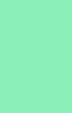 |
 |
 |
Introduction
In the age of the netbook, we have striven for smaller lighter notebooks, though in this quest some manufacturers have chosen to omit cooling systems inside their systems and are relying on the Atoms CPU low thermal load. One lovely example we have here is Dell’s Inspirion Mini 10v (1011). The cooling system employed in this netbook is a thermal pad on the chipset and CPU attached to the keyboard! This makes a very poor cooling solution, and can make typing uncomfortable when hot. Thus, the laptop if kept within specification cannot be used when the air temp is more than 30oC. This could be a problem in hotter climates than Britain.
Company Background
Step in Coolermaster and Choiix. Coolermaster is most well-known for its popular HAF, Cosmos and Storm series of cases as well as other cooling products. From them today we have not one but two notebook coolers. One is passive and the other is active. Choiix is a less well known company but actually is a subsidiary of Coolermaster aimed at “offering a diversity of digital lifestyle products, with joyful, colourful, user-friendly and touching characteristics. Every simple yet quality design is for people who wish to create their own unique chic lifestyle.â€Â
First we will look at the Coolermaster NotePal D1. Here is a list of specifications taken from the Coolermaster site.
| Material | Aluminum |
| Dimension | 300x130x32mm |
| Fan Dimension | 70x70x10mm |
| Fan Speed | 2000RPM+/-10% |
| Fan Airflow | 25.16CFM |
| Bearing type | Rifle |
| Fan Noise | 17-21dBA |
| Fan Life | 40,000 hours |
| USB Port | USB 2.0 / 1.1 |
| Weight | 0.44kg |
| Voltage | 5 VDC |
It is a simple product made from brushed aluminum, shaped in a wedge, containing two fans. There is a pair of rubber grips on either side of the cooler to ensure that the laptop does not slide when resting on the cooler. The air is drawn from the back of the cooler and is blown upwards through lots of small holes. The pair of fans generate a good amount of airflow, sufficient to cool a laptop. They are also quiet and inaudible at all times, so the silence is not broken, the only advantage of the totally passive cooling solution on the Dell.
The USB connector has a small groove on the back that it tucks into for easy and tidy storage; this is great as you have one less cable loose around in your rucksack if you are carrying it around. The actual connector is good, it includes a USB port so you don’t loose a port, important as most netbooks lack these, the Dell used here for instance only has three. This port however does not allow full power, therefor it is not possible to use an external hard drive with it. However it is fine for mice, memory sticks etc.
The cooler is light and the shape makes it great to use when typing; the angle created is much more ergonomic. The black colour goes great with most laptops, and can be used with any size of laptop up to 16â€Â. The main drawback here is that since it is small you need to make sure you position the cooler in the right place for maximum effectiveness. This problem is amplified on larger laptops where the cooler is suddenly very small under the laptop. (Photo Below)
The second cooler we are looking at is the one we received from Choiix called the Mini Air-Through Notebook Cooling Pad. Below are the specifications as listed on the box.
| Dimensions | 300x230x5-30mm |
| Weight | 575g |
| Fan | 70mm |
| Materials | Aluminum, Rubber and Plastic |
This cooler is white and uses quite a bit of plastic in its construction but is still sturdy and well-constructed. It is white with an aluminium top that the laptop rests on. It has less grip than the D1 so sliding could be a problem in environments where it is not used on a flat surface. It includes a 4 port USB hub which helps alleviate the lack of USB ports on most netbooks.
The way the air reaches the netbook is very different on this design, with the air not being directly blown onto the laptop, but being drawn through a vent on the back, and then blown in to the large open area in the middle of the cooler. This puts less overall air onto the laptop and is a lot nosier to compensate for this. This cooler is more specialized to netbooks and therefore is only compatible with notebooks in the 7â€Â-10†group.
The USB cable occupies two ports, and the cable is not very long, this could become a problem for people with only one USB port on the left side of the laptop. Again it is sloped to create a more ergonomic typing position, but the angle is less than the D1 as the unit is slimmer overall.
Finally we are looking at the Coolermaster NotePal U1. This cooler is very simple and is more of an ergonomic stand. Here are the specifications off the box.
| Material | Aluminum and Rubber |
| Dimensions | 269x210x53mm |
| Weight | 265g |
| Compatibility | 7â€Â-12†|
The cooler is made of brushed aluminum and has rubber grips, the main gripe is these grips are not secured all around the edges and can be easily peeled back; this for me detracts from the overall quality. However the rest of the cooler is great; sturdy, light and simple.
The principal behind this cooler is allowing greater airflow around the netbook and thus lowering temperatures. The cooler also functions as a hardened shell while is transit as the netbook slots under the cooler. There is not much to say about this cooler so let’s move on to the results to see which keeps the laptop cooler.
For the testing we will measure idle and load temperatures of the CPU as measured by Core Temp. Idle is defined as the temperature after being started up from cold, and sat at the desktop for 30mins, this is not really truly idle as Atom is so underpowered, even on the desktop it is still at 30%.
Load became more difficult. Without any cooling at all, running Prime 95 would cause the temps to rise to 73oC, and then fall about 10oC and repeat. For load we ran Prime 95 for 30mins and recorded the maximum temperature in that period of time. For all tests the laptop/cooler was on a desk and the laptop was plugged into the wall.
The test system specifications are listed below.
| Model | Dell Inspirion Mini 10v (1011) |
| CPU | Atom N270 1.6GHz |
| RAM | 1GB 667MHz |
| HDD | 160GB |
To stop this ending up as a mass of screen shots, and for ease of comparison all the figures have been consolidated into one graph.
The winning cooler is the Coolermaster D1 with a total drop of 11oC at load. The Choiix cooler also performed well but its smaller improvement can be attributed to its method of ventilation. The Coolermaster U1 also provides an improvement but nowhere near as much as the other coolers.
Overall every cooler we tested have their benefits, the D1 performs the best, the Choiix cooler provides you with more USB ports, and the U1 is simple, yet still functional. However things changed when it came time to look at the prices. They are taken from Scan and were correct as of 08/09/2010. The  D1 and the U1 were £12.33 and the Choiix was a whopping £32.67!
In light of this, things are a little different, and in my eyes makes the choice easy: the Coolermaster D1. For the same price as the U1 you get far better temps, and is a much better value compared to the Choiix cooler.
Coolermaster D1
Pros
- Small and compact size
- Nice built in cable store
- Best performing cooler
- Can be used on larger laptops too
Cons
- Needs to be positioned correctly for most effect
Overall Score: 9/10 and a Gold Award
Coolermaster U1
Pros
- Creates a nice hard shell for transport of your netbook
- Simple design- No USB, no fans, no noise
Cons
- Worst performing cooler
- Rubber grips could be better secured
Overall Score: 7.5/10 and a Silver Award
Choiix Mini Air Through Pad
Pros
- Stylish design, best looking cooler here
- USB hub adds one of the things netbooks lack
Cons
- Needs two USB ports next to each other, on the left of the laptop. This could be a problem for some designs.
- The price!
- Cooling is quite noisy but not as effective; looks before function
Overall Score: 5/10 and a Bronze Award
 CoolerMaster D1 |
 CoolerMaster U1 |
 Cholix Mini Air Through Pad |














 Posted in
Posted in 






