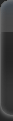 |
|
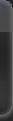 |
 |
|
 |
|
|
#1 |
|
Guest
Posts: n/a
|
I just bought the Canon iP2702 for my home machine as it stated that there were linux drivers.
I only use linux and was quite excited to find a printer that had native linux drivers. I plugged it in and it was automatically detected, the driver found and the printer added. Great!! But........ when I pressed print, nothing happened. I went to canon's site and found the linux drivers, so I downloaded them and tried to install them, but sadly they were only for 32 bit linux. I was rather sad after this as my nice new shiny printer was currently useless. But I found a fix and this is how I did it, (with instructions from various forums) [FOR UBUNTU] Download the linux printer drivers for the ip2700 series of Canon printers. Extract the .tar file to get two more compressed files, extract the one with .deb in the name. Now the installer must be modified. To get the driver working in a 64-bit system, edit the file install.sh at around line 1429 from Code:
C_FUNC_show_and_exec "sudo dpkg -iG $c_fpath_pkg_name" Code:
C_FUNC_show_and_exec "sudo dpkg -iG --force-architecture $c_fpath_pkg_name" Now you can run install.sh in terminal by going to the directory containing it and typing Code:
sudo ./install.sh You can then go through the process, unplug the printer, plug it back in and it should now be autodetected with the correct drivers. [FOR ARCH] For arch users its a nightmare trying to get it to work at all using the proprietary drivers. There is an AUR package HERE that works very well. Install it the usual way for AUR packages as in the wiki. (once extracted): Code:
cd cnijfilter-ip2700series makepkg -s sudo pacman -Uf cnijfilter-ip2700series-3.30-1-x86_64.pkg.tar.xz Hope this helps someone. Happy Printing!! |

|
 |
| Bookmarks |
«
Previous Thread
|
Next Thread
»
| Currently Active Users Viewing This Thread: 1 (0 members and 1 guests) | |
| Thread Tools | Search this Thread |
| Display Modes | |
|
|
All times are GMT. The time now is 10:40 AM.

















 Linear Mode
Linear Mode


