
Introduction
As eVGA celebrates their tenth anniversary, the company’s penetration in to the X58 market continues with their latest release, the X58 Micro. eVGA recently challenged themselves to create a Micro ATX form factor motherboard with all the features and performance of the X58 Classified series. There is a humorous video describing this challenge that can be viewed HERE. Producing a Micro ATX X58 Motherboard that is on par with the X58 Classified series is a tall order to say the least. Can it really be done? Will performance levels equal that of it’s big brothers? These questions and many others will be answered during this review.
Many thanks to the guys at eVGA for providing the X58 Micro for review!
Pricing
At the time of this review the X58 Micro is priced anywhere from $199.00 to $209.00 USD. For our UK readers, when available, the price should be around £120 to £125. The euro prcie should come in around €135 to €140.
Packaging
The art work on the box is eVGA’s standard X58 look, consisting of a black theme with iron gray lettering. The Motherboard box arrived wrapped in cellophane which is a nice touch, as it gives the customer confidence that the product was received factory sealed. Below are some pictures of the motherboard still wrapped in cellophane, and a couple more with the cellophane removed. Throughout this review, clicking on the thumbnail pictures will open a new window displaying a high resoluton image.
 |
 |
 |
 |
So, lets open the box and see what treasures await! Upon opening the box you are immediately greeted with a bright blue label telling you NOT to return the product to the store if you encounter any problems. eVGA prefers you contact them directly for any service or support. The contact information is provided on the label. Again, a nice touch as the customer is immediately informed of what to do should an issue need addressed.
Here is a rundown of all items packed in the retail package:
- eVGA X58 Micro 121-BL-E756-TR Motherboard
- Driver Installation CD With eVGA E-LEET Software
- Users Manual
- Visual Guide
- 4-Pin Molex to 2X Sata Black Power Connector
- 2X Black Sata Data Cables
- 2-Way SLI Bridge
- USB/1394a Firewire Rear Port Bracket
- Rear Case I/O Shield
The following group of pictures show the box contents as they are revealed.
 |
 |
 |
 |
Specifications
|
|
|
|
|
|
|
|
|
|
|
|
|
|
|
|
|
|
|
|
|
|
|
|
|
|
|
|
| Additional Features | |
|
|
A Closer Look and Under the Hood
Next up we have an up close view of all the different areas of the eVGA X58 Micro. The first thing that becomes apparent is the lack of IDE and Floppy ports, a bold move by eVGA but one whose time has definately arrived. In the age of Sata drives, and motherboards being able to boot from USB devices, the need for IDE and Floppy devices has greatly diminished.  It appears eVGA has recognized the dwindling need for such antiquated devices and designed this board accordingly.
The tour of the motherboard starts with full board pictures from the four different sides, and the back of the board. A more detailed look at the different areas of the motherboard will follow.
 |
 |
 |
 |
 |
|
Next are some close up shots of the different areas of the Motherboard. The first picture shows the six dimm slots as well as the standard 24-pin ATX power connector.  Note the sticker attached to the Dimm slots explaining how to configure the memory installation, nice touch there! Just to the left of that you will find the six Intel Sata controller ports. The system battery is also located in this area.
 |
 |
The next two pictures are of the bottom side of the Motherboard. In the first picture you will see two USB headers, the two Firewire headers, the front panel case connections, and the on-board diagnostics LED. The second picture shows the PCIe/PCI area. Two PCIe slots for SLI or Crossfire, one PCI, and one PCIeX1 slot are located here. At the bottom of this section you will find the on-board reset button, power button, and clear CMOS buttons. Also located here is the SPDIF header and two fan headers.
 |
 |
Continuing our tour of the eVGA X58 Micro, next we have a look at the rear of the Motherboard. The first picture below shows the 8 channel HD audio ports and the Realtek LAN port. Also directly below the LAN port are two USB ports. The second picture shows the remaining 6 rear USB ports, Coaxle and Optical audio outputs. You can also see the 8-Pin CPU Power lead. For cable management purposes we like to see these 8-Pin connecors located on the edge of a Motherboard. Also notice the only PS/2 port, which is intended for a keyboard connection. Perhaps the days of PS/2 keyboard and mouse components is on the way out as well. It would appear eVGA thinks so, and they are probably right!
 |
 |
Our final stop on the Motherboard tour will be the top side of the Motherboard. The first picture below gives you a good look at the CPU socket area. There appears to be plenty of room here for most of the aftermarket CPU air coolers. Fitting almost any water block should be an easy endeavor. The second picture gives you a good look at the voltage probe area. If you do not trust BIOS or software voltage readings and want to get voltage readings from the source, this is the place to do it. This is one feature that eVGA carried over from their full size X58 offerings that is a major plus for them. This is a fantastic feature and eVGA deserves credit for implementing it on the X58 Micro.
 |
 |
You probably noticed that nothing has been said about the passive cooling solutions found on this Motherboard. Not to worry, we have up close pictures from two angles of each heatsink. Lets start with the pictures of the Northbridge heatsink. It is decorated with red lettering, proudly announcing “EVGA X58 SLI”.
 |
 |
Next up is a couple shots of the PWM heatsink. Nothing real fancy here but there appears to be potential for the addition of a fan buy using zip ties or perhaps even screws through the gaps in the fins.
 |
 |
Our final stop along the heatsink tour lands us at the southbridge heatsink. A pretty basic heatsink was applied here. You will have to get pretty creative if you want to add a fan to this heatsink. In its stock form, this heatsink should be adequate to cool a chip that is not known to get very hot.
 |
 |
Keeping with tradition here at Gilgamesh reviews, all the stock heatsinks were removed to inspect the application of thermal compound and how well the heatsinks make contact with the intended target area. All three heatsinks on the X58 Micro are held in place with a screw down design. This method of heatsink retention is far superior to the push pin design used on many other Motherboards, and ensures good contact between the heatsink and the chip. Lets begin our look at the stock heatsink applications by having a look at the sounthbridge application. As you can see by the first picture a hefty amount of compound was used, perhaps a bit too much. However the heatsink made excellent contact with the target chip. The second picture shows a cleaned off chip with the appropriate markings.
 |
 |
Next, lets have a look at the PWM cooling solution. The PWM heatsink uses a thermal pad design, as is customary on most motheboards. When the PWM heasink is removed the 12 PWM chips are cleanly revealed, as seen in the first picture below. The second picture shows the thermal pad as it is applied to the heatsink. As you can see by the picture full contact with all twelve PWM chips is not consistant. The center PWM chips were leaving a barely noticible imprint on the thermal pad. The outside chips however were making good contact. Close inspection of the motherboard revealed no warping in this area. The likely cause of poor contact with the center PWM chips is either the thermal pad was strectched and created a thinner center area, or the heatsink itself is not completely flat. It should be mentioned though that the center chips were making contact with the thermal pad, but very lightly at best.
 |
 |
Finally lets have a look at the northbridge heatsink application. As you can see by the first picture, a more than adequate amount of compound was applied. The heatsink was found to be making excellent contact with the northbrige chip. Two rubber pads, and four felt pads are used to cushion the heatsink. The second image shows the cleaned chip with the X58 markings.
 |
 |
It should be mentioned that Arctic Silver Ceramique was applied to all surfaces after inspection of the heatsink applications. The thermal pad on the PWM heatsink was also removed in favor of Ceramique.
The BIOS
Any computer enthusiast will tell you a motherboard’s BIOS is where the men are seperated from the boys. eVGA claims that this X58 Micro has the features of its bigger brother the X58 Classified. After a quick look at all the BIOS settings it becomes obvious that all but a few of the X58 Classified BIOS settings are there. There are enough tweaking options in this BIOS to keep even the most hard core enthusiast busy for quite some time. True to their word, eVGA has indeed loaded this BIOS with all the bells and whistles found on their higher end X58 offerings, except for the following:
IOH PLL VCore
VTT PWM Frequency
CPU PWM Frequency
CPU Impedance
QPI Signal Compesation
Lets have a look around the different areas of the BIOS. The eVGA X58 Micro uses an award BIOS, and the board came with the latest BIOS installed at the time of this review. The first pictures are of the Standard CMOS Features. Advanced BIOS Features, Integrated Peripherals, Power Management Setup, PnP/PCI Configurations, and last but not least the PC Health areas. As you can see these BIOS sections are pretty common among most motherboards on the market today.
 |
 |
 |
 |
 |
 |
 |
 |
 |
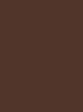 |
 |
 |
Now lets procede to the highlight of this BIOS, the Frequency/Voltage Control area. In this area you will find everything you need to maximize the performance of the X58 Micro. Along with the many BIOS tweaking options, there is the ability to save profiles. Sadly, eVGA did not incorporate the ability to name these saved profiles. Adding this feature would make it much easier to identify saved profiles when needed at a later time. As it stands now the profiles are just saved with a number assigned to them. Hopefully the ability to name profiles will be an added feature in future motherboard releases.
Before we dive in to the pictures of the Frequency/Voltage Control section, lets go over the available voltage settings for the different subsystems. Below is a table giving you the voltage ranges available. As you can see there is no shortage of options here. The only shortfall noticed was the CPU VCORE maxing out at 1.6v. For systems runiing air cooling or water cooling, 1.6v should be more than enough. For the extreme overclocker using Dry Ice or Liquid Nitrogen, this 1.6v limit might be a problem when trying to obtain those insane clock speeds. Perhaps a future BIOS update will address this. If for no other reason, higher VCORE options should be available to compliment the Extreme Cooling option that is present in the BIOS settings.
| CPU VCORE | 1.00v to 1.60v |
| CPU VTT | +0mv to +1.00mv |
| CPU PLL VCORE | 0.600v to 2.700v |
| QPI PLL VCORE | 1.10v to 1.875v |
| DIMM VOLTAGE | 0.700v to 3.390v |
| DIMM DQ REF | -70mv to +630mv |
| IOH VCORE | 1.10v to 1.875v |
| IOH/ICH I/O Voltage | 1.50v to 2.275v |
| ICH VCORE | 1.050v to 1.825v |
First up is a shot of the main Frequency/Voltage Control page. One very nice feature here is the ability to see in real time what effect raising the CPU Host Frequency will have on your CPU speed and memory speed. When you begin to overclock this X58 Micro you will really get to like this feature.
Next are the Memory Feature settings. This is where you set your memory timings and ratios. There are many different memory tweaking options available here. We set our memory timings manually to reflect what the manufacturer recommended.
 |
 |
The next section of the Frequency/Voltage Control area of BIOS is the voltage control area. Obviously this is where the voltage settings for all the different subsystems are located. As described in the chart above, there are plenty of options here to get the most from this Motherboard. The only voltage setting we found missing when compared the the X58 Classified was an IOH PLL VCORE option.
 |
 |
Finally, lets have a look at the CPU Feature area. No real surprises here, the standard frequency reduction (Speedstep and CxE), turbo mode, and HT settings are present and accounted for.
 |
 |
That wraps up our BIOS tour of the eVGA X58 Micro. Other than the limited CPU VCORE options, this BIOS is extremely well laid out and feature packed.
Overclocking and Benchmarks
Before we begin the overclocking/benchmark results, lets have a look at the components used in test bed.
- eVGA X58 Micro Motherboard
- Intel i7 920 CPU
- G.Skill Trident 3X2Gb DDR3 PC3-2000 9-9-9-24 Memory Kit
- 2X Western Digital Raptor 150Gb 16Mb Cache HDD’s in Raid0
- 1X Western Digital 160gb Sata HDD
- PC Power & Cooling 610 Silencer Power Supply
- eVGA 8800GT Video Card
- Thermalright HR-01 Plus CPU Cooler w/Scythe 2000 RPM 120MM Fan
- Windows Vista HP X64 SP2
For testing purposes the following benchmark software was used:
- HDD Tach for testing IDE and Raid Functions
- SuperPI 1M at Various Clock Speeds
- The complete Everest 5.0 Suite, including Memory, CPU, and FPU tests.
All testing was done with the 2:8 memory divider. The stock 2.66 Ghz speed (with Turbo), 3.3 Ghz Speed, and 4.0 Ghz speed were used for the benchmark runs. First is the BIOS templates for the 3.6 Ghz overclock and the 4.0 Ghz overclock. These are intended as a basic guide only, every system is different and these settings may or may not work for everyone.
3.6 Ghz BIOS Template
Mother Board ( EVGA X58 Micro )
Drivers ( Intel Chipset 9.1.0.1007 )
Bios ( First Release )
CPU ( i7 920 D0 stepping )
CPU Cooler ( Thermalright HR-01 Plus)
Memory ( G.Skill Trident 9-9-9-24 1T DDR3-2000)
PSU ( PCP&C 610 Silencer )
GPU ( EVGA 8800GS )
Drivers ( 190.38 )
Operating System ( Vista X64 HP SP2 )
Frequency Control
CPU Clock Ratio ( 20X )
CPU Host Frequency (Mhz) ( 180 )
MCH Strap ( Auto )
CPU Uncore Frequency (Mhz) ( Auto )
CPU Clock Skew ( 0 ps )
Spread Spectrum ( Disabled )
PCIE Frequency (Mhz) ( 100 )
Memory Feature
Memory Speed ( Standard )
Memory Control Setting ( Enabled )
Memory Frequency ( 1067Mhz / 2:8 )
Channel Interleave Setting ( 6 Way )
Rank Interleave Setting ( 4 Way )
Memory Low Gap ( Auto )
tCL Setting ( 9 )
tRCD Setting ( 9 )
tRP Setting ( 9 )
tRAS Setting ( 24 )
tRFC Setting ( 74 )
Command Rate ( 1t )
Voltage Control
EVGA VDroop Control ( W/VDroop )
CPU VCore ( 1.25625 )
CPU VTT Voltage ( +200mv )
CPU PLL VCore ( Auto )
DIMM Voltage ( 1.65 )
QPI PLL VCore ( Auto )
IOH VCore ( Auto )
IOH/ICH I/O Voltage ( Auto )
ICH VCore ( Auto )
CPU Feature
Intel SpeedStep ( Disabled )
Turbo Mode Function ( Disabled )
CxE Function ( Disabled )
Execute Disable Bit ( Enabled )
Virtualization Technology ( Disabled )
Intel HT Technology ( Enabled )
Active Processor Cores ( All )
QPI Control Settings ( Enabled )
QPI Link Fast Mode ( Enabled )
QPI Frequency Selection ( Auto )
4.0 Ghz BIOS Template
Mother Board ( EVGA X58 Micro )
Drivers ( Intel Chipset 9.1.0.1007 )
Bios ( First Release )
CPU ( i7 920 D0 stepping )
CPU Cooler ( Thermalright HR-01 Plus)
Memory ( G.Skill Trident 9-9-9-24 1T DDR3-2000)
PSU ( PCP&C 610 Silencer )
GPU ( EVGA 8800GS )
Drivers ( 190.38 )
Operating System ( Vista X64 HP SP2 )
Frequency Control
CPU Clock Ratio ( 20X )
CPU Host Frequency (Mhz) ( 200 )
MCH Strap ( Auto )
CPU Uncore Frequency (Mhz) ( Auto )
CPU Clock Skew ( 0 ps )
Spread Spectrum ( Disabled )
PCIE Frequency (Mhz) ( 100 )
Memory Feature
Memory Speed ( Standard )
Memory Control Setting ( Enabled )
Memory Frequency ( 1067Mhz / 2:8 )
Channel Interleave Setting ( 6 Way )
Rank Interleave Setting ( 4 Way )
Memory Low Gap ( Auto )
tCL Setting ( 9 )
tRCD Setting ( 9 )
tRP Setting ( 9 )
tRAS Setting ( 24 )
tRFC Setting ( 74 )
Command Rate ( 2t )
Voltage Control
EVGA VDroop Control ( W/O VDroop )
CPU VCore ( 1.28125 )
CPU VTT Voltage ( +400mv )
CPU PLL VCore ( Auto )
DIMM Voltage ( 1.65 )
QPI PLL VCore ( Auto )
IOH VCore ( Auto )
IOH/ICH I/O Voltage ( Auto )
ICH VCore ( Auto )
CPU Feature
Intel SpeedStep ( Disabled )
Turbo Mode Function ( Disabled )
CxE Function ( Disabled )
Execute Disable Bit ( Enabled )
Virtualization Technology ( Disabled )
Intel HT Technology ( Enabled )
Active Processor Cores ( All )
QPI Control Settings ( Enabled )
QPI Link Fast Mode ( Enabled )
QPI Frequency Selection ( 4.800 GT/s )
Here is a screen shot of Prime95 after a little over an hour, at a 4.0 Ghz overclock. An hour run got us through two small and two large FFT runs. As you can see no problems encountered and the CPU temps are nice and cool. You may want to run Prime95 for a longer period of time, but an hour is a very good indication of system stability.
Overclocking and Benchmarks Continued
Lets continue on with the benchmark results, first are the results for HDD Tach. The test results show everything is in order here, and the Intel controller works as expected. Tests were run on IDE and Raid functions.
| HDD Tach 8 Mb IDE | HDD Tach 32 Mb IDE |
 |
 |
| HDD Tach 8 Mb Raid | HDD Tach 32 Mb Raid |
 |
 |
Next up are the runs of SuprPI at the three different clock speeds. Obviously as the clock speed was raised the times were better. Here are the results.
| SuperPI 1M 2.66 Ghz | SuperPI 1M 3.6 Ghz | SuperPI 1M 4.0 Ghz |
 |
 |
 |
Next up is the full battery of Everest 5.2 benchmarks tests. Again, all the tests were run at the three different clock speeds. The default comparisons used in Everest give you a good idea of the performance. As you can see most tests ranked at or near the top. This motherboard certainly holds it’s own against the “Big Boys”, especially when the system is overclocked.
| Memory Read Test @ 2.66 Ghz | Memory Read Test @ 3.6 Ghz | Memory Read Test @ 4.0 Ghz |
 |
 |
 |
| Memory Write Test @ 2.66 Ghz | Memory Write Test @ 3.6 Ghz | Memory Write Test @ 4.0 Ghz |
 |
 |
 |
| Memory Copy @ 2.66 Ghz | Memory Copy @ 3.6 Ghz | Memory Copy @ 4.0 Ghz |
 |
 |
 |
| Memory Latency @ 2.66 Ghz | Memory Latency @ 3.6 Ghz | Memory Latency @ 4.0 Ghz |
 |
 |
 |
| CPU Queen Test @ 2.66 Ghz | CPU Queen Test @ 3.6 Ghz | CPU Queen Test @ 4.0 Ghz |
 |
 |
 |
| CPU Photoworxx @ 2.66 Ghz | CPU Photoworxx @ 3.6 Ghz | CPU Photoworxx @ 4.0 Ghz |
 |
 |
 |
| CPU Zlib Test @ 2.66 Ghz | CPU Zlib Test @ 3.6 Ghz | CPU Zlib Test @ 4.0 Ghz |
 |
 |
 |
| CPU AES Test @ 2.66 Ghz | CPU AES Test @ 3.6 Ghz | CPU AES Test @ 4.0 Ghz |
 |
 |
 |
| FPU Julia Test @ 2.66 Ghz | FPU Julia Test @ 3.6 Ghz | FPU Julia Test @ 4.0 Ghz |
 |
 |
 |
| FPU Mandel Test @ 2.66 Ghz | FPU Mandel Test @ 3.6 Ghz | FPU Mandel @ 4.0 Ghz |
 |
 |
 |
| FPU SinJulia Test @ 2.66 Ghz | FPU SinJulia Test @ 3.6 Ghz | FPU SinJulia Test @ 4.0 Ghz |
 |
 |
 |
And there you have it, a terrific showing by the eVGA X58 Micro motherboard. These results can be compared to the full size eVGA X58 Classified by visiting that review HERE. You will notice that this X58 Micro demonstrated almost exactly the same test results. Some were a tad higher and some a tad lower, but suffice to say the test results were on par.
Final Thoughts and Conclusion
Remember the humorous video I pointed you to at the beginning of this review? Lets discuss how eVGA did when it comes to providing the performance and features equal to that of the X58 Classified. First off, the the X58 Micro is a mATX form factor, so in reality it is physically impossible to incorporate ALL the features of an extended ATX motherboard. Things like Tri-SLI had to be left off as there is simply not enough room to implement them. In addition, there were a few BIOS options missing from the Frequency/Voltage Control area of BIOS when compared to the X58 Classified, just a few though.  All and all, given the physical size of the board, they did a fantastic job implementing a full featured motherboard in a mATX form factor. Overclocking was found to be very easy, and the BIOS is easy enough to navigate even for the novice user.
If you have been looking for a high performance mATX form factor Motherboard that rivals a full size ATX offering, then look no further. The eVGA X58 Micro is an outstanding performer and undoubtedly at or near the top of it’s class.
| Pros | Cons |
|
|
Here at Gilgamesh Reviews we have a three tier rating system. A Silver Award, an Editors Choice Award, and our top honor the Gold Award. To achieve the Gold Award a product must demonstrate a performance level above and beyond the normal, the eVGA X58 Micro does exactly that. eVGA has demonstrated that the size of a Motherboard is not a limiting factor when designing a performance level product.
![]()








 Posted in
Posted in 

