Last month we reviewed the Coolermaster Storm Mechanical Keyboard, and on the whole we were rather attached to it. The product fitted nicely on our desk, it looked the part and finally, it responded well in our typing test. However, despite giving it a gold we did feel that it could have benefited with some cosmetic changes, such as LED back-lighting and a more aggressive shape to the keyboard itself. If one wanted these features then the consumer would have to invest in the much higher priced ‘Trigger’ model.
Enter the CM Storm Quick Fire Pro, a product that is placed half-way between the regular Quick Fire and the Trigger Models, in terms of price and features.
Company Background as Provided by Coolermaster
OUR MISSION
“Cooler Master was founded with the mission of providing the industry’s best thermal solutions. Since its establishment a decade ago, the company has remained faithful to this mission, emerging as a world leader in products and services for companies dealing with devices where heat issues must be resolved.
In pursuing this mission, Cooler Master is absolutely committed to delivering solutions that precisely meet customer requirements for features, performance, and quality. Moreover, we strive to be a reliable long-term partner for our customers that they can truly depend on. It aims to be the first and foremost name that comes to mind for companies around the world seeking thermal solutions, and seeks to build such a reputation through outstanding technology, sophisticated design, and superior service.”
Specifications
The Quick Fire Pro, has a number of extra features, as compared to the standard (Quick Fire Rapid) model. These are a partial LED back lighting scheme, the Number Pad and a more aggressive shape to the housing.
| Key Switch | CHERRY Black / Blue/ Brown/ Red |
| N-Key Rollover | 6/Full N Key |
| Polling Rate | 1000Hz / 1ms |
| Backlighting | Partial keys |
| Windows Key Disable | Yes |
| Media Keys | Yes |
| Interface | USB 2.0 Full Speed |
| Cable Length | 1.8 m |
| Dimensions | 454(L) x 155(W) x 31(H) mm 17.9(L) x 6.1 (W) x 1.2(H) inch |
| Weight | 1300 g / 2.86 lb |
Features
- Mechanical CHERRY MX switches
- USB 2.0 full speed
- NKRO in USB mode
- Multimedia shortcuts
- 1000Hz/1ms response time
- Windows key disabled in game mode
- Partial Red LED backlight
(WASD + QERZXC + 12345 + F1 F2 F3 F4 + Arrow Keys+ Esc + Spacebar) - Removable braided USB cable with cable routing
The CoolerMaster Storm QuickFire Pro comes packaged in a black and red box, following the colour scheme of their ‘Storm’ range of products. The front of the box has a large image of the keyboard, emblazoned in glowing red. This side also proudly displays that the product is hailed as a ‘Mechanical Gaming Keyboard’, erstwhile the rear sports close up images of the Cherry MX style keys and other features.
 |
 |
 |
 |
 |
 |
 |
 |
Upon opening the box, we are greeted with a similar internal layout, as present with the ‘Rapid’ version of this product.
 |
 |
Unlike the previous incarnation, this model does not include extra keys in order to promote ’Gaming Key’ Functions. The ‘Rapid’ version of this product had the aforementioned keys, however we feel that Coolermaster should still have included these for those whom are avid gamers. There is however a Key Pulling tool, which comes in handy when one wishes to clean the keyboard from dropped bread and biscuit crumbs.
 |
 |
Let us now move on to the keyboard layout itself.
Keyboard Layout
Upon first glance the layout of the Quick Fire Pro, is akin to the ‘Rapid’ model. However, upon closer inspection a great many differences are revealed. Out of the box, the QuickFire Pro has an almost evil look to it, with its black on black keys and frame of the keyboard. This gives it an almost Imperial ‘star Destroyer’ look, with its sharp patterns and lines.
 |
 |
 |
 |
Upon turning the keyboard around, one gets an almost hefty feeling very similar to that of the previous product, the Quick Fire Rapid. As we mentioned previously the clean sharp lines make us think a craft from Star Wars is present throughout the keyboard, almost laughing at us and daring people to sample its delicious evil. Going over the product itself, one feels that the key-response is exactly that of the previous model. Going to the rear of they keyboard we can see the CoolerMaster Logo, but no External USB ports. It would have been nice to be able to place some USB (that are not powered by a mains supply) devices here.
 |
 |
 |
 |
The top right corner of the keyboard has a laser etched ‘CM’ logo and three indicators for the Num, Caps, and Scroll Lock. Again the clean straight lines are evident on this section.
 |
 |
Next we come to one of the main differences between the Rapid and Pro variants, and this would simply be the number pad, which is not present in the budget-minded Rapid version.
 |
 |
 |
 |
As shown with the last two (above) photographs, the function keys have a dual operational mode. Pressing the ‘FN’ keys enable the keyboard to operate the partial LED back lighting. The latter mentioned can be changed from four differing modes, of which we shall cover later.
 |
 |
 |
 |
Remember the key-pulling tool that we spoke of earlier? Well, here it is in its full function.
 |
 |
In order to use the key puller, the best procedure is as follows:
- Firmly press down the tool on the required key until both sides click into position.
- A gentle-but firm tug in an upwards direction removes the selected key.
All in all a good showing for the Coolermaster Quick Fire Pro, so now let us move on to the testing phase.
TESTING
We subjected the keyboard to the usual battery of tests, however though this writer is not actually a gamer in the traditional sense, then one would still need to test under varying genres in order to ascertain the products effectiveness.
 |
Out of mana, so now it is time to bring out that trusty sword.
Skyrim
Wow is the word for this, when using the strafing mode keys ID-Est. the ‘A’ and ‘D’ buttons the character deftly dodges from any fire ball or arrows. The tactile feedback is just enough to give the consumer the impression that the key has indeed been depressed. Four hours later and after yelling at various dragons to ‘ Eat hot lightning-death Dragon Scum, one noticed that there was no stress upon the fingers. In other words the Coolermaster Quick Fire Pro was a pleasure to use. One could play on this game for hours, but (and pardon the puns) the hours do Dragon (Drag on) and people do get very ‘Mud-Crabby’ about that!
Whilst writing this review one noticed that the space bar did not feel as firm as the other keys and sometimes giving a slightly differing sound to the solid thump present within the others. However in all fairness the aforementioned did take the punishment, usually associated with hours of gaming, so we feel that we can not mark the product down on this issue.
Typing
Generally speaking, typing was a pleasure and the product has already been used to compose this and many other reviews. The tactile feedback upon the keys is much better than that of a ‘Soft Touch’ keyboard and in comparison with the ‘Rapid’ version of this product, the ‘Pro’ feels the same. If there is only one criticism that we could lay at the product in this section, then it would be the absence of a ‘wrist rest’.
Since the same ‘Cherry Red’ keys are utilised upon both products then it is prudent that we refer you to the previous ‘Typing-Test’ we employed whilst reviewing the ‘Rapid’ version of this product.
After many hours of typing the absence of a wrist rest (as described above) created a certain degree of strain. Granted that the keyboard is marketed as a gaming product, rather than that of a typists, however one does notice the issue and we feel that Coolermaster should include this within this model and not just the ‘Trigger’ product.
Let us now move on to the conclusion
Conclusion
The Coolermaster ‘Quick fire’ Pro performs admirably in a myriad of differing gaming sections. The partial back lighting is also a welcome step up from the ‘Rapid’ model. In addition to this the differing modes available are also a welcoming touch. However, it would have been nice to be able to change the colours to either Blue or Green. Having said this one cannot have everything, and the colour that is available is what we call a sensible Red. Rather than looking like the lips of a ‘Loose woman’ walking the streets, the red employed by Coolermaster is more of glowing Lava effect.
Moving on to the general feel of the product, then one could say that by its build and cut, it is about as subtle and weighs as heavy as a ten-pound sledge hammer. However this is actually a good thing and reassures the consumer that the product is built to last! As for gaming, the keyboard is fast and very responsive in our tests and the ‘clack’ of the keys feels comforting.
Typing on this keyboard, in general feels an absolute pleasure, and in-general there are less ‘typos’ produced as the response and tactile ‘feedback’ is much greater than that of a ‘Soft touch’ model. In all fairness we have to mention that the general typing is hampered by the absence of a ‘wrist rest’ and as such, if one is utilising this product in this medium then one may be subject to a certain degree of strain.
If we revisit the style and cut of the controller and its subtle ‘evilness’, then combined with the volcano-red lighting effects, then the Quidkfire Pro should do any seasoned megalomaniac, James Bond ‘Uber’ villain or gamer proud.
Pros:
- Heavy as a brick
- Great styling
- Fast Response
- Includes a Keyboard Puller
- Can change the poll rate.
- On board lighting effects are well carried out.
- Good for typing.
- Space bar does not feel as quite as robust as the rest of the keys
- No wrist rest.
- No extra gaming keys unlike the cheaper Rapid Model.










 Posted in
Posted in 
 Store
Store


