Installation
The installation of the Coolermaster Gemini Two Mark Four is simplicity in itself. It is so easy that we could say that even a ‘PC World Employee’ can manage it. All that needs to be done is use the four screws (two on each side) to install the mounting clips of your choice
 |
 |
The next step would be to place the heatsink on top of the CPU (after application of thermal compound of course) and to install the backing plate for the motherboard. Speaking of the backing plate, it is of the universal type and is suitable for both AMD and INTEL.
Note: not only have Coolermaster installed an insulation pad on the connecting parts of the backing plate (where it connects to the motherboard) but also on the obverse to prevent any possible damage to the motherboard. However, that is not the really cool (pardon the pun) part, in order to install the fan assembly to the backing plate they have provided four nuts. This is not unusual but the way of tightening these ‘nuts’ is. Coolermaster have included a socket which slots over the aforementioned and can then be tightened by the use of a standard ‘Philips’ screwdriver. What a great idea from Coolermaster!
 |
 |
 |
Now that we have installed the Gemini Two Mark Four cooler, let us now move on to see how much clearance it has and to see if it fits nicely around a motherboard’s MOSFETS and Northbridge (MCH) sections.
 |
 |
 |
 |
As plainly shown by the above photos the fan itself seems to overlap the cooler and therefore giving direct airflow from the fan to other areas of the motherboard such as the Mosfets, Northbridge and even the memory modules.
 |
 |
The above motherboard photos plainly show how large this cooler is, with relation to the motherboard and its components.
That’s all as far as the installation goes, so let us move onto the testing phase.
Testing
The methodology we used in testing the Gemini Mark Four was to compare against a rather effective but obsolete product known as the ‘Vendetta’ from OCZ. Both products were tested using the Coolermaster thermal compound and then a days worth of curing was undergone in order to give both coolers a fair chance. Ambient temperature was a constant 23.7c in all tests and idle tests were gained by running prime 95 for one hour then letting the processor cool down naturally for half an hour. All readings were taking by using ‘Realtemp’ and by using the ‘maximum temperature readouts only!
Equipment used:
- DFI X48 DK Lanparty Motherboard
- Core 2 duo 6320 CPU 1.8GHZ at Default
- 2x GEIL DDR2 800 RAM
- OCZ Vendetta CPU cooler (for comparison purposes)
Default speeds at idle and full load for the Coolermaster and the OCZ models
 |
 |
Next we do some mild overclocking and push the frequency up from 1.8 to 3.0 gigahertz.
 |
 |
Finally an overclock reaching 3.2 gigahertz
 |
 |
If we examine the above data we can conclude that not only the Coolermaster model performs more efficiently, but there is less of a variance between the processor cores, in regards to the temperature read outs. Now the next question that must be asked is ‘why can a product obviously designed for HTPC’s outperform the old beast of the OCZ vendetta? Well, even for allowing that the fan speed of the Coolermaster model is lower than the OCZ product the fin density is higher and more importantly the OCZ model uses the old INTEL-Standard mounting! Meanwhile, the Coolermaster Gemini Two Mark Four utilizes a clamping mechanism where a backing plate is involved. The results above show that you can have all the fancy heatsinks and fins you wish, but if contact with the CPU is not effective, thae all other features are rendered useless.
Finally we come to the conclusion of the Coolermaster Gemini Two Mark Four

 Posted in
Posted in 





