Introduction
Small form-factor motherboards are not by any means a new thing on the market, however the price of these have refused to go down in recent years. The latter is the most important factor as users whom purchase smaller motherboards refuse to pay the same price as the larger standards. If for example a consumer wished to purchase a Micro-ATX or Mini ITX motherboard for a Home Theatre PC only to find the extra expense of purchasing a regular processor when all they wish to do is listen to music, run as a HTPC and browse the web. To combat this manufacturers have released varying Mini ITX motherboards with the Intel ATOM based CPU. However we all know how utterly ‘pants’ as we say in Yorkshire’ the aforementioned processor really is in terms of speed, so what is needed is either a low-cost add on processor or possibly one of the on board variety in order to bring down the cost to a reasonable level. Biostar just may have the answer with their new product with their NM7OI-1037U motherboard.
 |
Company Background
In 1980,the IT industry was growing at a phenomenal rate. With wide experience in buying and selling electronic parts as well as researching on future demands for mainboards and add-on cards , the founder of BIOSTAR GROUP,established BIOSTAR MICROTECH INTERNATIONAL CORP in 1986.
In the early years, BIOSTAR concentrated on the manufacture of mainboards built for XT form factor. To maintain steady business growth, BIOSTAR managed to keep a large portion of its capital and manpower invested on the design and development of new products, which at the same time has enabled it to stay competitive in the rapid evolution of the computer industry.
(http://www.biostar.com.tw/app/en/about/history.php last accessed 09/10/20013)
Specifications
Now normally and even when considering that this is a Mini ITX-based motherboard one can see at first glance that there is nothing special, however a closer look will reveal that this product comes with an IvyBridge-based dual core Celeron CPU and all for the price of around £50GBP. Yes you read correctly only £50 so anyone thinking of building a home theatre PC will certainly pay attention to this product.
| Chipset | Intel NM70 |
| CPU | Intel® Celeron 1037U Dual-Core 1.8GHz Processor |
| MEMORY | Support Dual Channel DDR3 1600/1333 MHz 2 x DDR3 DIMM Memory Slot Max. Supports up to 16GB Memory |
| EXPANSION SLOT | 1 x PCI-E x16 2.0 Slot (x8) |
| STORAGE | 1 x SATA3 Connector 3 x SATA2 Connector |
| USB | 4 x USB 2.0 Port 2 x USB 2.0 Header |
| LAN | Realtek RTL8111F – 10/100/1000 Controller |
| INTEGRATED VIDEO | Intel HD Graphics Max. shared memory 1759MB Supports DX11 Supports HDCP |
| CODEC | Realtek ALC662 6-Channel HD Audio |
| REAR I/O | 1 x PS/2 Mouse 1 x PS/2 Keyboard 4 x USB 2.0 Port 1 x HDMI Connector 1 x VGA Port 1 x RJ-45 Port 3 x Audio Connector |
| INTERNAL I/O | 1 x Printer Header 2 x USB 2.0 Header 1 x SATA3 6Gb/s Connector 3 x SATA2 3Gb/s Connector 1 x Front Audio Header 1 x Front Panel Header 1 x S/PDIF-OUT Header 1 x CPU FAN Header 1 x System FAN Header 1 x Serial Header |
| DIMENSION | Mini ITX Form Factor Dimension: 17cm x 17cm ( W x L ) |
| OS SUPPORT | Support Windows XP / Vista / 7 / 8 |
| ACCESSORIES | 2 x SATA Cable 1 x I/O Shield 1 x DVD Driver 1 x Quick Guide |
| FEATURES | Windows 8 Ready Supports Smart Speed LAN Supports BIO-Remote2 Supports Solid capacitor Supports BIOS-Flasher Supports Charger Booster Supports BIOS Online Update |
Packaging
The NM70I mini-ITX motherboard from Biostar comes equipped with the Celeron 847 CPU in other words a dual core 1.8 GHZ of the IVYBRIDGE type. The product comes with a small cardboard box with no product photos, rather with just some logos, showing what the motherboard supports
 |
 |
 |
 |
As for the rest of the packaging, that is inside there is nothing much to say, except that it is plain brown-no special features or gizmos with only the accessories of which we will discuss later.
A Closer Look
The accessories that come with the Biostar NM70I-1037U (Biostar please think of a better name as this is a mouthful) motherboard is pretty much non existent, wit the only the obligatory items being included and these are; SATA cables, Driver DVD, manual and the I.O Shield. However having said this at this price point what can one expect?
 |
 |
 |
 |
It is at this moment that we include lots of gratuitous shots of the system board before explaining each individual component and in all honesty this review is no different. Right away we can see the unusual colour scheme that permeates thought the Biostar motherboard. Whom ever is in charge of the colour control surely has one too many bags of ‘trippy mushrooms’ and indeed it shows. Also why has Biostar used the simple white coloured 24 pin ATX and 4 Pin CPU EPS connectors is anyone’s clue? We at Overclockers Tech haven’t seen a plain white version in many years.
 |
 |
 |
 |
However in balance this product is clearly aimed as the lower end of the Home Theatre-based machines and as such will not have a window inside the case so in other words is a colour scheme really needed and especially given this price point? We will leave the reader of this article to decide on this question.
For the price point the motherboard comes fairly feature rich, with four SATA ports with one of them being SATA three and the rest of the SATA two variety. To the left of these are two headers for USB 2.0 with no support for version three included. However what has confused us is why include support for a Parallel LPT-1 printer and COM 1 ports (Purple and Green connectors) in this day and age? Surely the latter is a waste of board space and could be better utilised for something else?
 |
 |
 |
 |
The photos below show the rather generic looking motherboard power connectors.
 |
 |
 |
 |
Near the CPU VRM we will find an Intersil ISL6363 multiphase PWM regulator:
Here we can see the thin Aluminium heatsink in order to cool down the PCH chipset and given that this motherboard is designed to play films rather than ‘Overclocking’ then a larger heatsink is not required.
 |
 |
 |
 |
However if we look at the heatsink above we can see that Biostar have chosen to utilise the old spring and plastic clips method in order to cut down costs. As we have mentioned before if this product is clearly priced at the budget-range then corners have to be cut. However there are very few motherboards-if any of the M-ITX range that use the bolt’ method in order to screw down the aforementioned heatsink.
Let us look around the Biostar board some more in the next section.
A closer Look Part Two
The heart of the Biostar Mini ITX board sports a on board processor that rates at a respectable ( for a home theatre pc board) 1.8GHZ and is dual core also. In addition this processor is of the IvyBridge generation so as to enable the use of an onboard video card. The processor itself is cooled by a heatsink and 40mm fan. Now this could be noisy on a poorly ventilated case, however if the reverse were true then active cooling in this area will not be needed unless the CPU were to be ‘overclocked’.
 |
 |
 |
 |
The only thing we could find that Biostar could improve upon would be the fan header for the CPU. We feel that this the design would be better served if the aforementioned point were closer to the processor, thus negating the need for a long power lead.
As always on every motherboard review we always take the Heatsinks off in order to check the spread of the thermal compound. This is so there is proper coverage for maximum heat transference.
 |
 |
 |
 |
Biostar have opted to go with a thermal pad, rather than a paste solution as they feel a paste under these conditions would not be needed as the processor is low specification and ergo less heat.
The images below show the I/O section and going from left to right we have the PS2 Headers then we have the HDMI slot, DSUB connector, 4x USB 2.0 sockets, Gigabit Network card and finally the Realtek on board sound card. The only real fault that we can pick with this section is why include a D-SUB and why not a DVI? Lest we forget there seems to be a lack of USB3.0 support also.
 |
 |
 |
 |
Lastly the Biostar supports 1X PCIEX16 slot and two ram slots. If we take the odd colour scheme aside and concentrate on the motherboard layout, there are a few things we would have done differently and there are as follows:
- Ram sockets on the bottom of the motherboard
- repositioned the 24pin atx
- move the 4 pin CPU EPS to the right at the edge of the board so cables do not cross the RAM slots.
Right that is about it, so now lets have a look at the testing phase.
Testing.
In order to start testing the board, we supplied it with a module of TEAM memory 4.gigabyte of DDR3 1066 Ram. We attached a Westerrn Digital Blue 160GB LAPTOP drive and installed Windows 7 (64 bit version).
To give you an idea we compared the Biostar with the only thing we had to hand to compare it with and that would be the ECS nm70-12.
 |
 |
Whilst eye-candy wise the ECS model looks much better, Biostar off-set this by a much cheaper price (around £20 less) so let us pit these two models head to head shall we?
3-D Mark 2006 and PC-Mark Vantage
 |
 |
Super PI 1.5 1m and Wprime 32m
 |
 |
Cinebench R10 and Counter Strike Source
 |
 |
To be honest there is very little difference in regards to performance within both products and the tiny amount there is not worth noticing. However given that the Biostar NM7OI-1037U is much less costly then the ECS NM70-12 then the aforementioned company does deserve credit. Whilst the ECS on aesthetics does well the Biostar takes the lead with overall cost and performance. Right let us now move onto the conclusion of this review.
Conclusion
Biostar have certainly got a well performing product on their hands and it is extremely cost effective too, of which should appeal to a myriad of differing system builders. The BIOS is a little basic however by using a third-party software overclocking tool, one can easily attain a stable 2.6 GHZ if cooled by water. If we choose to ignore the aesthetics of the board, with its ‘trippy’ colour scheme then one can truly value what BIOSTAR have to offer with this product. With the on board CPU which is a real and viable alternative to either a ATOM process or an add on CPU, then things look rosy indeed. A very good product from Biostar and a real and effective solution for a low-cost Home Theatre PC.
 |
There are only two real issues we find with this product and that is the exclusion of USB 3.0 ports and a D-SUB connector instead of using a DVI in order to supplement the HDMI socket.
All in all with its price of only £50 ,then we find that we can fully justify a Silver award. Now if only Biostar could only do this product again in a more reasonable colour scheme and add USB 3 sockets.
Pros:
- Extremely Cost effective.
- On board CPU better than ANY ATOM solution
- Fair amount of SATA ports
- Performs very well for its price bracket.
Cons:
- No on board DVI
- Lack of any USB 3.0 ports
We like to thank BIOSTAR for the NM7OI-1037U review sample.
 |
Author: Gilgamesh
 |





 Posted in
Posted in 

