A Closer Look
The accessories that come with the Biostar NM70I-1037U (Biostar please think of a better name as this is a mouthful) motherboard is pretty much non existent, wit the only the obligatory items being included and these are; SATA cables, Driver DVD, manual and the I.O Shield. However having said this at this price point what can one expect?
 |
 |
 |
 |
It is at this moment that we include lots of gratuitous shots of the system board before explaining each individual component and in all honesty this review is no different. Right away we can see the unusual colour scheme that permeates thought the Biostar motherboard. Whom ever is in charge of the colour control surely has one too many bags of ‘trippy mushrooms’ and indeed it shows. Also why has Biostar used the simple white coloured 24 pin ATX and 4 Pin CPU EPS connectors is anyone’s clue? We at Overclockers Tech haven’t seen a plain white version in many years.
 |
 |
 |
 |
However in balance this product is clearly aimed as the lower end of the Home Theatre-based machines and as such will not have a window inside the case so in other words is a colour scheme really needed and especially given this price point? We will leave the reader of this article to decide on this question.
For the price point the motherboard comes fairly feature rich, with four SATA ports with one of them being SATA three and the rest of the SATA two variety. To the left of these are two headers for USB 2.0 with no support for version three included. However what has confused us is why include support for a Parallel LPT-1 printer and COM 1 ports (Purple and Green connectors) in this day and age? Surely the latter is a waste of board space and could be better utilised for something else?
 |
 |
 |
 |
The photos below show the rather generic looking motherboard power connectors.
 |
 |
 |
 |
Near the CPU VRM we will find an Intersil ISL6363 multiphase PWM regulator:
Here we can see the thin Aluminium heatsink in order to cool down the PCH chipset and given that this motherboard is designed to play films rather than ‘Overclocking’ then a larger heatsink is not required.
 |
 |
 |
 |
However if we look at the heatsink above we can see that Biostar have chosen to utilise the old spring and plastic clips method in order to cut down costs. As we have mentioned before if this product is clearly priced at the budget-range then corners have to be cut. However there are very few motherboards-if any of the M-ITX range that use the bolt’ method in order to screw down the aforementioned heatsink.
Let us look around the Biostar board some more in the next section.





 Posted in
Posted in 

