«Previous Page 1 2 3 4 5 -View All- Next Page»
Assembly And Usage
Normally we at Overclockers Tech would do a detailed assembly guide with products such as this. However we feel that this product is so easy to assemble that we shall just cover the basics. To assemble the test bench the first step was to screw the motherboard mounting posts in. Remember that bag of screws and bolts we mentioned earlier? This is where it is needed. This is where a tool to tighten down the motherboard standoffs (such as what Lian Li provide) will come in handy to save marking the bolts by the use of pliers. Next we install the PCIE plate. At this point it is worth mentioning you may wish to leave this ever so slighty loose to allow for micro adjustment of the plate for each motherboard, and then when the main board is installed tighten up the bolts.
Next we simply attach the handles onto the side of the motherboard test bench, as this helps to make it more portable and in addition to screwing on the brackets. The following shots shows where the holes are to mount the brackes, which in turn mount the fans in order to cool the critical areas of the motherboard.
Once the brackets are installed, the head of the screw should be ON TOP of the bench table to allow for micro adjustment of the brackets.
Once all the brackets and handles have been installed the bench table should look similar to the following images. Please note, the large bracket has not been installed due to having no use for this as the table will be used for water/sub zero cooling.
In our honest opinion a well conceived and built product so far.