«Previous Page 1 2 3 4 5 6 -View All- Next Page»
BIOS, GPU-Z and Testing
Entering into the Bios section is exactly the same as many other system boards out there in the market; by the use of the delete key during power on self test. Upon first inspection there seems to be a myriad of options, which is surprising judging that this is only an Atom N330 CPU based motherboard. However what it’s the most shocking (in a good way) is that Asus have provided us with the facility to overclock the Atom processor. Yes you have read this article correctly, overclocking on a processor of this specification! This is one of those rare ‘wow’ moments. Obviously this would take more wattage up from the enclosed power adaptor, however hey who cares its overclocking on an Intel Atom!
Due to time constraints and how long we had the sample we were a bit pushed for an indepth testing routine, so the Asus AT3IONT-1 Deluxe board was tested by watching a Blue Ray film (High Definition) and using the latest version of Power dvd. The next step was to monitor CPU usage to assess to see if the GPU really does its work and the potential of the board in total.
As plainly demonstrated, the graphics card does a fine job of taking the load of the processor, thus freeing it for other tasks. It is at this time that one can really feel the heat coming off the onboard heatsink. However this is a good sign as it just goes to show that the aforementinoed device is doing a a good job of pulling the heat away from the Nvidia core. Note if one wished to overclock this board for any reason then you an easily do so. This reviewer reached a limit of 2.2 gigahertz how ever an 80MM fan MUST be placed upon the heatsink for this to work.