«Previous Page 1 2 3 4 5 6 -View All- Next Page»
Main board design and features.
Upon first examination of the motherboard, the colour scheme bears a striking resemblance to the colours used by Gigabyte; with the use of the ‘baby’ blue and white colours, one could be forgiven into confusing the manufacturer’s product. However this is where the resemblance of the two motherboard giants ends.
Asus have taken a novel approach to this motherboard, opting for the use of an external 90watt power adaptor, similar to that of a Netbook power transformer. However one can see that Asus have chosen to use a standard PCB design for the MITX boards that use a power adaptor or the usual twenty four pin power supply point. As one can see by the following photos, notice the solder points for a standard PSU connector. Moving onto the four SATA two points; placed in the old way. I.E straight up one can see the disadvantages of using a standard PCB, as the space for the PSU solder points could have been used for RIGHT-angled SATA ports, allowing for a much cleaner design and less restriction to air flow inside a HTPC case. Having said the above this is the only major design issue this reviewer has with this board from Asus.
Looking deeper into the motherboard design one can see many features that would be of great use in a home theatre PC environment. What is noticeable right from the outset is the large heatsink sat on top of the processor. This would normally be a much smaller affair, due to the aforementioned processor only consuming around thirty watts at full load. However this board has something a little special, namely the NVIDIA ION graphics chipset. This gives the motherboard a whole new dimension as the graphics chipset supports 1080p resolution in HDMI output. It would be safe to assume that though this system board utilises an atom CPU, the onboard graphics however will allow the consumer to play some older games, albeit at a much lower resolution and detail. However an onboard x16 slot is available for expansion to a more suitable graphics card , but an additional PSU would be needed for this-ergo a larger case.
The next set of features are the onboard WIFI and blue tooth, which as far as the WIFI is concerned is an essential feature for a HTPC, as then the consumer can place the machine almost anywhere in their home, without being restricted to where the telephone line is located in the home. The onboard blue tooth is a nice addition, though not as useful as the WIFI. Though there are many mobile phones and other devices that use Bluetooth, WIFI connections are a much better and faster option.
Looking further at the IO shield section of the main board we can see the audio section. The usual 3.5mm speaker and microphone jacks are available, but we can also see an optical out and gold plated RCA phone jack plugs. The latter connections are a massive boon as connecting to a HIFI would be a seamless affair, and indeed there should be no reason why the system where this motherboard is utilised should not look like another HIFI separate. Lastly there is the fixing jack for the remote control receiver allowing operating systems such as Windows XP ands above to be converted into a media centre operating system. This is nice feature as it allows anyone to simply operate the basic features of the system, without leaving the comfort of the chair.
Next we move on to the SATA ports, there are four of them and they are powered by the Molex socket on the main board rather than from a PSU. This would mean that if all four SATA ports are utilised then it is possible that the 90watt power adaptor would not be sufficient and a Micro ITX power supply unit would have to be used. However in all fairness this would not be an issue as most HTPC use only one drive, plus a CD Writer. However the good point of these ports are that they are RAID 0,1 and 0+1 capable making it an ideal NAS (Networked Attached Storage) solution, but once again we come across the point where the 90 watt laptop Power supply may not be enough.
The onboard heatsink does a good job in bringing the heat from the CPU and graphics subset to the surface and with an additional THREE, three pin fan power sockets available there will be no issues in regards to the system board over heating. moving on to the RAM sosckets, one can see that the aforementioned sockets are sufficient distance away from the PCIE socket (should it ever be used) so they should not interfere with each other; I.E having to install a graphics card before installation of the RAM.